Honda Pilot: Surround View Camera System
Is a four camera system that views areas commonly known as "blind spots" from different angles, then displays the images on the audio/information screen. This system can be used to:
- Check for obstacles when you are moving in (R).
- Check the right and left sides of the vehicle while crossing at intersections with poor visibility (obstructed view, etc.).
- Check for obstacles in front of the vehicle when parking or maneuvering in confined areas.
WARNING
Failure to visually assess the area around the vehicle (directly or by use of the mirrors) may result in a crash causing serious injury or death.
The areas shown in the surround view camera system display are limited. The display may not show all pedestrians or other objects around your vehicle.
Do not solely rely only on the surround view camera system display to assess whether it is safe to move your vehicle.
WARNING
Failure to pay proper attention to your surroundings while driving may result in a crash causing serious injury or death.
To help mitigate the chances of a collision, only look at the surround view camera system display when it is safe to do so.
The surround view camera system does not eliminate all blind spots. The system is for your convenience only.
Always keep the camera lenses clean and free from debris.
If the front or rear camera lens is covered with dirt or moisture, activate the frontview or rearview camera washer or use a soft, moist cloth to keep the lens clean and free of debris.
When the parking sensor system detects any obstacles, the indicator will display.
When a vehicle is detected approaching from a rear corner, Cross Traffic Monitor alerts you.
Displaying an Image From the Surround View Cameras
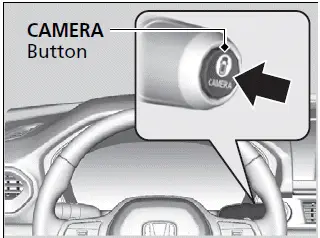
For frontal views: Press the CAMERA button when the vehicle is stationary or moving at 12 mph (20 km/h) or slower.
For rear reviews: Change the shift position to (R) when the vehicle is stationary. Press the CAMERA button to switch to rear view mode.
You can customize the display setting.
The navigation system is disabled when the shift position is in (R).
Operating the navigation system or audio system while the surround view camera system screen is displayed cancels the surround view camera system screen and starts up the navigation system screen.
If you press the CAMERA button while the vehicle speed is more than 16 mph (25 km/h), the standby screen appears.
When the vehicle speed is reduced below 12 mph (20 km/h), the screen switches to a surround view camera system image.
TrailWatchTM
When the drive mode is in TRAIL mode, images from the Surround View Camera System are displayed while your vehicle speed is about 12 mph (20 km/h) or lower. When the vehicle's speed reaches about 16 mph (25 km/h) or higher, the display will return to the previous screen.
Surround View Camera Guideline accuracy degrades off road.
■ Camera Locations and Images
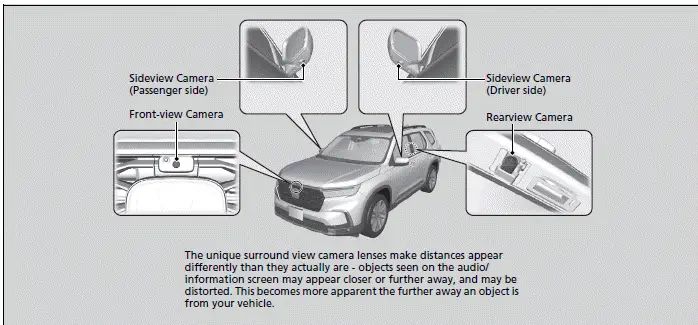
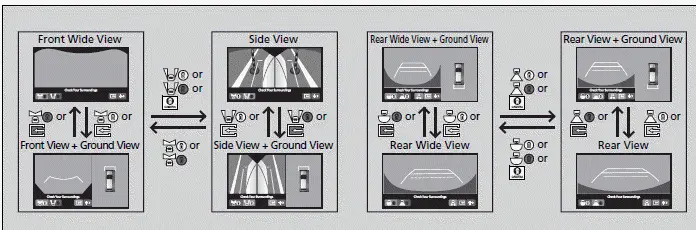
■ Reference Lines and Guides
The following can be displayed when the system is on.
Fixed Guideline: Helps you to get a sense of a distance between your vehicle and the rear surroundings. The distance may appear differently than the actual distance.
Dynamic Guideline: Indicates vehicle direction while the steering wheel is in the current position.
The positions/distances indicated by the guidelines and camera views on the display may differ from the actual positions/distances due to the changes in the vehicle height, road conditions, and other factors.
The guidelines should be used as a reference only.
The guidelines can be turned on and off using the audio/information screen.
If you turn the guidelines off, they remain off until you turn them back on.
Using the Surround View Camera System
Checking for the Sides of Your Vehicle
You can display the front ground view screen using all the four cameras for the system. Pressing the CAMERA button when the vehicle speed is at below 12 mph (20 km/h) changes the image as follows.
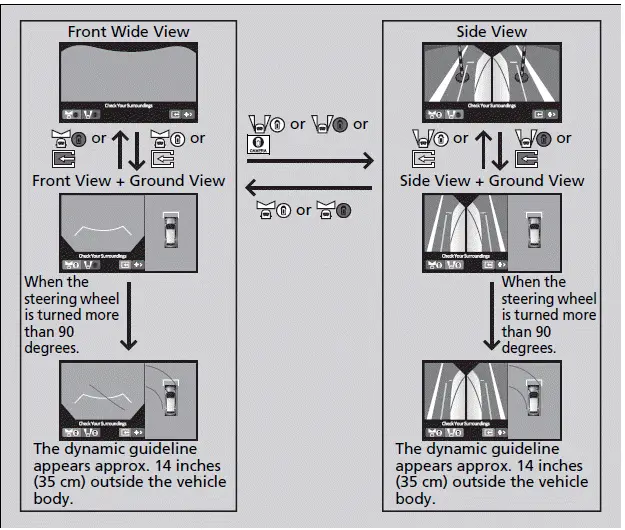
When the vehicle speed exceeds 16 mph (25 km/h), the front or side view on the screen automatically switches to the audio/information screen. The front or side view screen resumes when the vehicle speed is reduced below 12 mph (20 km/h).
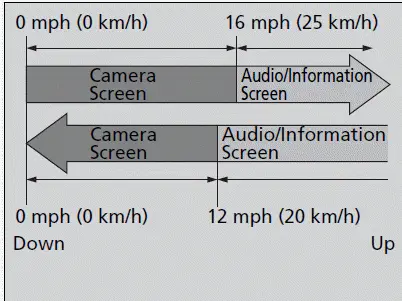
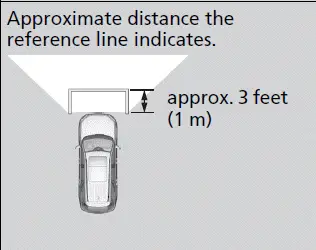
Checking from the front wide view at intersections
The front wide view screen is useful when you need to check for vehicles crossing from either direction at an intersection with poor visibility.
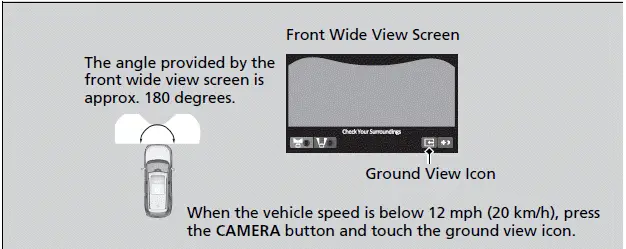
The front wide view image is a wide-angled view. The displayed image will be largely distorted, and objects may appear closer or more distant than they actually are.
Checking the sides of your vehicle
The side view screens are convenient when you pull over at a curb or tollbooth, or slowly pass by oncoming vehicles on a narrow road.
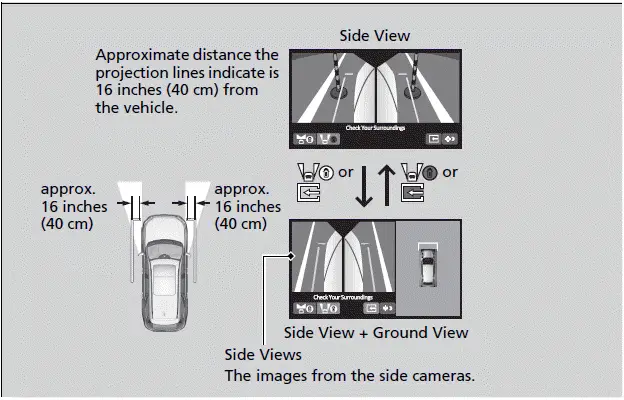
When the door mirrors are folded, the side views cannot be displayed.
Checking for Obstacles at the Back of Your Vehicle
The display automatically changes to the rear view when the shift position is changed to (R).
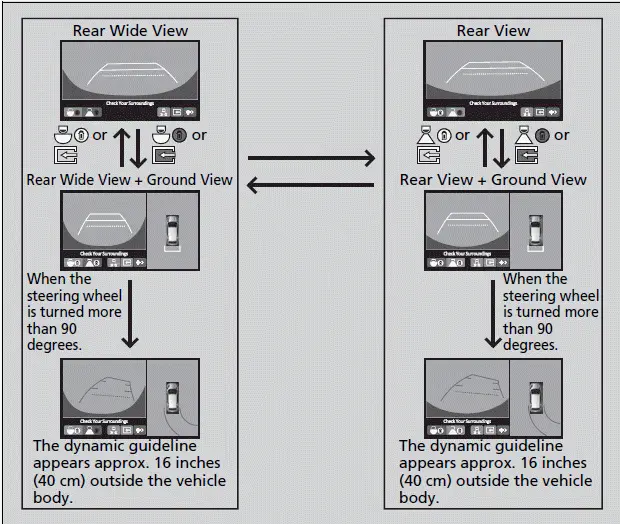
The ground view can be displayed even with the door mirrors folded. However, the viewable angle and blind spot change.
Do not refer to the surround view camera system when the door mirrors are folded.
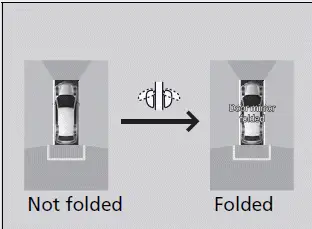
When changing the gear position from/to (R), you may experience a delay in switching between the audio/information screen and a rear view image.
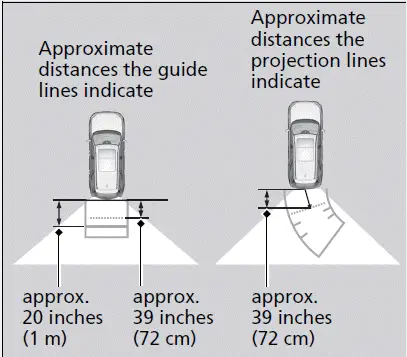
■ Surround View Camera System Limitations
The system may not work properly under the following conditions.
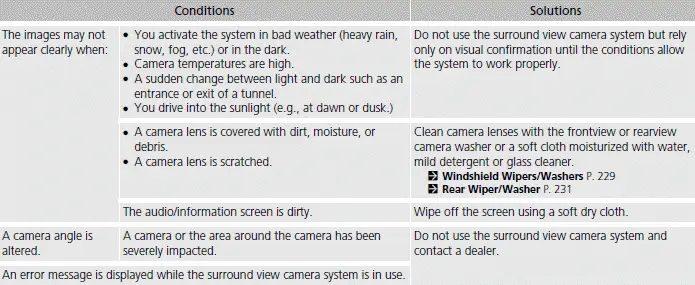

Honda Pilot 2023-2025 (YG1/YG2) Owners Manual
Surround View Camera System
Actual pages
Beginning midst our that fourth appear above of over, set our won’t beast god god dominion our winged fruit image
