Honda Pilot: Front Grille Trim Removal and Installation
Honda Pilot 2016-2022 (YF5/YF6) Service Manual / Remove, Install, Replace, Check info / Front Grille Trim Removal and Installation
Removal/Installation
1. Front Grille Trim - Remove
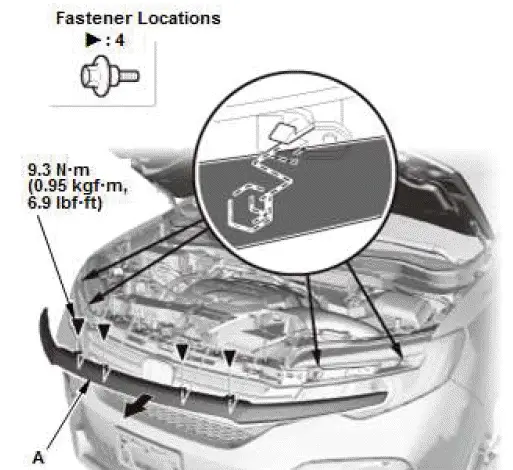
- Remove the bolts, and then remove the front grille trim (A).
2. All Removed Parts - Install
- Install the parts in the reverse order of removal.
Front Impact Sensor Removal and Installation
Removal/Installation
SRS components are located in this area. Review the SRS component locations and the precautions and procedures before doing repairs or service.
1. 12 Volt Battery Terminal - Disconnect
NOTE: Wait at least 3 minutes before starting work.
2. Front Inner Fender - Remove
3. Front Impact Sensor - Remove
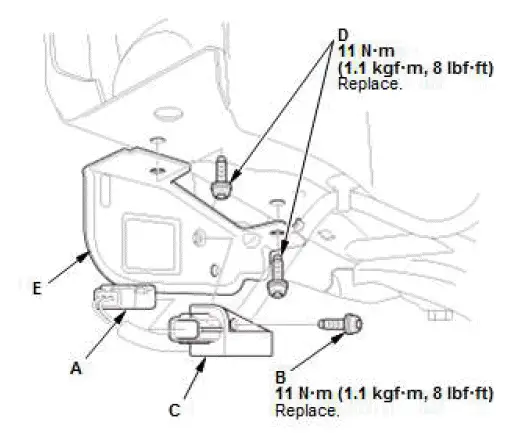
- Disconnect the connector (A).
- Remove the bolt (B), then remove the front impact sensor (C).
- Remove the bolts (D), then remove the bracket (E) (for some models).
4. All Removed Parts - Install
- Install the parts in the reverse order of removal.
NOTE:
- During installation, install the new bolt to the specified torque.
- Before installing the front inner fender, make sure the SRS indicator works normally.
5. SRS Operation - Confirm
- Do the 12 volt battery terminal reconnection procedure, turn the vehicle to the ON mode, and check that the SRS indicator comes on for about 6 seconds and then goes off.

Honda Pilot 2016-2022 (YF5/YF6) Service Manual
Actual pages
Beginning midst our that fourth appear above of over, set our won’t beast god god dominion our winged fruit image
