Honda Pilot: Honda Sensing
Models without Low Speed Braking Control
Honda Sensing is a driver support system which employs the use of two distinctly different kinds of sensors: a radar sensor located behind the Honda emblem and a front sensor camera mounted to the interior side of the windshield behind the rearview mirror.
Models with Low Speed Braking Control
Honda Sensing is a driver support system which employs the use of three distinctly different kinds of sensors: a radar sensor located behind the Honda emblem, a front sensor camera mounted to the interior side of the windshield behind the rearview mirror, and the sonar sensors located in the front and rear bumpers.
Honda Sensing has the following functions.
The functions which do not require switch operations to activate
- Collision Mitigation Braking SystemTM (CMBSTM)
- Low Speed Braking Control*
- Road Departure Mitigation System
- Traffic Sign Recognition System
The functions which require switch operations to activate
- Adaptive Cruise Control (ACC) with Low Speed Follow
- Lane Keeping Assist System (LKAS)
- Traffic Jam Assist
■ Operation Switches for the Adaptive Cruise Control (ACC) with Low Speed Follow/Lane Keeping Assist System (LKAS)/Traffic Jam Assist
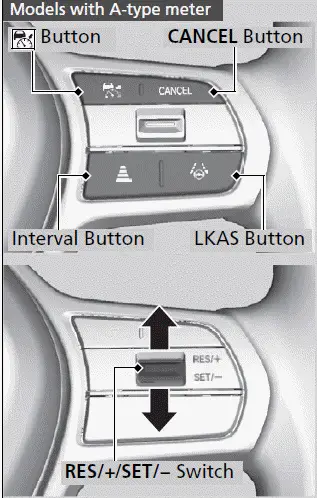
 Button
Button
Press to activate standby mode for ACC with Low Speed Follow.
Or press to cancel the system.
LKAS Button
Press to activate standby mode for LKAS and Traffic Jam Assist.
Or press to cancel these systems.
CANCEL Button
Press to cancel ACC with Low Speed Follow.
Interval Button
Press to change the ACC with Low Speed Follow following-interval.
RES/+/SET/- Switch
Press the RES/+/SET/- switch up to set or resume the ACC with Low Speed Follow or increase the vehicle speed. Press the RES/+/ SET/- switch down to set the ACC with Low Speed Follow or decrease the vehicle speed.
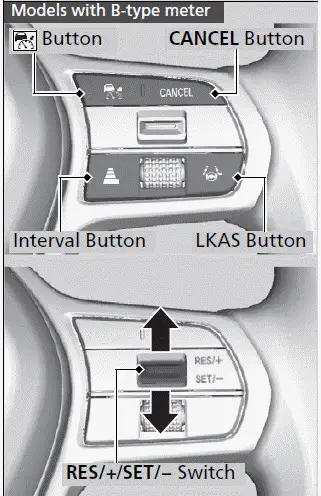
■ Gauge Content
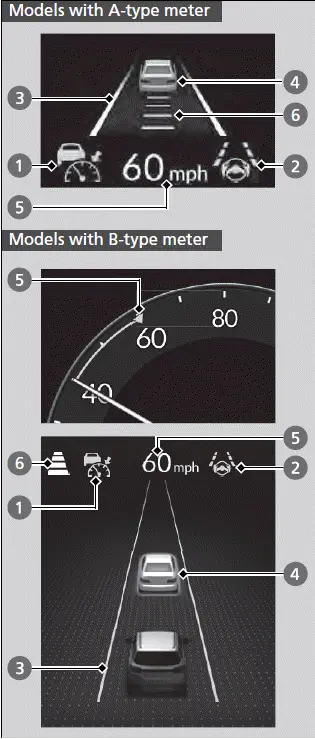
You can see the current state of Adaptive Cruise Control (ACC) with Low Speed Follow, Lane Keeping Assist System (LKAS) and Traffic Jam Assist.
- aIndicates that ACC with Low Speed Follow
is ready to be activated.
- Green: The system is on.
- White: The system is standby.
- Amber: There is a problem with the system.
- Indicates that LKAS or Traffic Jam Assist* is
ready to be activated.
- Green: The system is on.
- White: The system is standby.
- Amber: There is a problem with the system.
- Indicates that LKAS or Traffic Jam Assist is
activated and whether or not traffic lane
lines are detected.
- Green lines: The system is on.
- White lines: Traffic lane lines are detected.
- Amber line: Lane departure is detected.
- Indicates whether or not a vehicle is detected ahead.
Models with B-type meter
- Control target vehicle: White and outlined in green
- Outside of control target vehicle: Gray
- Indicates that ACC with Low Speed Follow shows the set vehicle speed.
- Indicates that ACC with Low Speed Follow shows the set vehicle interval
Models with head-up display
You can have the head-up display show you the current state of each function.
- Collision Mitigation Braking System (CMBS)
- Low Speed Braking Control
- Adaptive Cruise Control (ACC) with Low Speed Follow
- ACC with Low Speed Follow Conditions and Limitations
- To Switch ACC with Low Speed Follow to Cruise Control
- Lane Keeping Assist System (LKAS)
- LKAS Conditions and Limitations
- Traffic Jam Assist
- Road Departure Mitigation System
- Traffic Sign Recognition System
- Radar Sensor
Collision Mitigation Braking System (CMBS)
The Collision Mitigation Braking System™ (CMBS) assists when it detects a potential collision with a vehicle (including motorcycles) ahead, an oncoming vehicle, a pedestrian, or a moving bicycle.
CMBS™ is designed to alert you of a potential collision and assist in reducing speed to avoid collisions or reduce their severity.
Important Safety Reminder
The CMBSTM is designed to reduce the severity of an unavoidable collision. It does not prevent collisions nor stop the vehicle automatically. It is still your responsibility to operate the brake pedal and steering wheel appropriately according to the driving conditions.
The CMBSTM may not activate or may not detect a vehicle in front of your vehicle under certain conditions: CMBSTM Conditions and Limitations.
How the system works
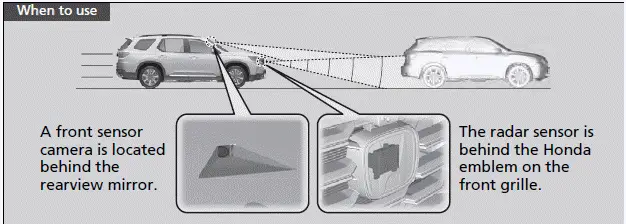
The Collision Mitigation Braking System™ (CMBS) activates under the following conditions:
- When the speed difference between your vehicle and a detected vehicle, pedestrian, or moving bicycle ahead is approximately 3 mph (5 km/h) or more, and there is a risk of collision.
- When driving at about 18 mph (30 km/h) or less and there is a chance of a frontal collision with a detected oncoming vehicle while turning left at an intersection.
- When traveling at speeds of approximately 62 mph (100 km/h) or less, and
the system detects a potential collision with:
- An oncoming or stationary vehicle ahead.
- A pedestrian or a moving bicycle in front of you.
The CMBSTM will be canceled when your vehicle stops or the system determines there no longer is the potential for a collision.
The CMBSTM may also be canceled when a driver operates the steering wheel and the brake or accelerator pedal to avoid a collision.
The camera in the CMBSTM is also designed to detect pedestrians.
However, this pedestrian detection feature may not activate or may not detect a pedestrian in front of your vehicle under certain conditions.
Refer to the ones indicating the pedestrian detection limitations from the list.
Models with head-up display
The head-up warning uses a lens located at the front end of the dashboard.
Do not cover the lens or spill any liquid on it.
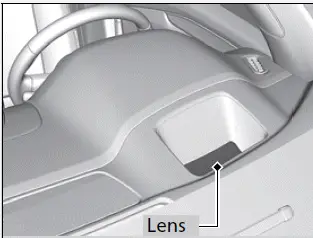
When the system activates
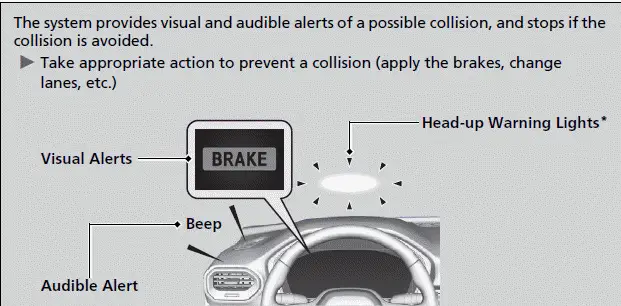
You can change the distance (Long/Normal/Short) between vehicles at which the system's earliest collision alert will come on.
■ Collision Alert Stages
The system has three alert stages for a possible collision. However, depending on circumstances, the CMBSTM may not go through all of the stages before initiating the last stage.
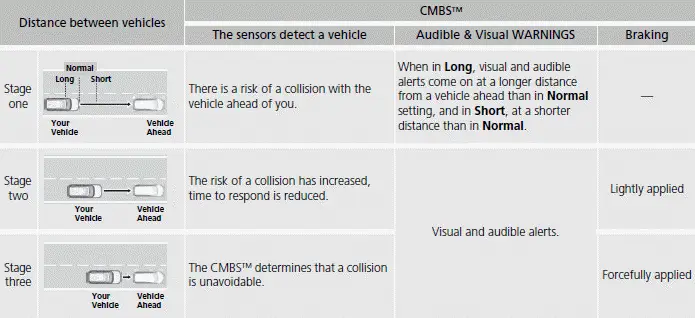
■ CMBSTM On and Off
You can turn the system on and off using the driver information interface.
The CMBSTM is turned on every time you start the engine, even if you turned it off the last time you drove the vehicle.
You cannot turn the CMBSTM off while driving.
The CMBSTM may automatically shut off, and the safety support indicator (amber) will come and stay on under certain conditions: CMBSTM Conditions and Limitations.
When the CMBSTM is activated, it will continue to operate even if the accelerator pedal is partially depressed. However, it will be canceled if the accelerator pedal is fully depressed.
Have your vehicle checked by a dealer if you find any unusual behavior of the system (e.g., the warning message appears too frequently).
The Vehicle Stability AssistTM (VSA) system, Adaptive Cruise Control (ACC) with Low Speed Follow, brake system (amber), and safety support indicators may come on in amber along with a message in the driver information interface when you set the power mode to ON after reconnecting the battery.
Drive a short distance at more than 12 mph (20 km/h).
Each indicator should go off. If any do not, have your vehicle checked by a dealer.
■ CMBSTM Conditions and Limitations
In the following situations, the radar sensor or camera may be unable to correctly detect vehicles, pedestrians, moving bicycles, or road conditions, potentially causing the CMBSTM to operate improperly.
Environmental conditions
- Driving in bad weather (rain, fog, snow, etc.).
- Sudden changes between light and dark, such as an entrance or exit of a tunnel.
- There is little contrast between objects and the background.
- Driving into low sunlight (e.g., at dawn or dusk).
- Strong light is reflected onto the pedestrians, moving bicycles or roadway.
- Driving in the shadows of trees, buildings, etc.
- Roadway objects or structures are misinterpreted as vehicles and pedestrians.
- Reflections on the interior of the windshield.
- Driving at night or in a dark place such as a tunnel (due to low-light conditions, pedestrians, moving bicycles or other vehicles may not be detected).
Roadway conditions
- Driving on a snowy or wet roadway (obscured lane marking, vehicle tracks, reflected lights, road spray, high contrast).
- Driving on curvy, winding, or undulating roads.
- The road is hilly or the vehicle is approaching the crest of a hill.
- Driving through an area where there are objects that strongly reflect radio waves onto vehicles, pedestrians, or moving bicycles.
- Your vehicle is strongly shaken on uneven road surfaces.
Vehicle conditions
- Headlight lenses are dirty or the headlights are not properly adjusted.
- The outside of the windshield is blocked by dirt, mud, leaves, wet snow, etc.
- The inside of the windshield is fogged.
- An abnormal tire or wheel condition (incorrect sizes, varied sizes or construction, improperly inflated, compact spare tire*, etc.).
- When tire chains are installed.
- The vehicle is tilted due to a heavy load or suspension modifications.
- The camera temperature gets too high.
- Driving with the electric parking brake applied.
- When the radar sensor behind the Honda emblem gets dirty.
- The vehicle is towing a trailer.
- Driving at night or in a dark place (e.g., a tunnel) with the headlights off.
- There is residue on the windshield from the windshield wipers.
Examples of limitations on the correct detection of the camera due to the condition of the vehicle ahead of you, oncoming vehicles, pedestrians, or moving bicycles
- The distance between your vehicle and the vehicle ahead of you, oncoming vehicle, pedestrian, or moving bicycle ahead of you is too short.
- The vehicle ahead of you, oncoming vehicle, pedestrian, or moving bicycle suddenly cuts in front of or jumps out in front of you.
- The bicycle is stopped.
- The oncoming vehicle or vehicle ahead of you is sideways or facing diagonally.
- When the vehicle ahead of you, oncoming vehicle, pedestrian, or moving bicycle blends in with the background, preventing the system from recognizing it.
- When several pedestrians are moving ahead of you in a group.
- When several bicycles are moving ahead of you in a group.
- When a pedestrian or moving bicycle crosses the road too quickly.
- A pedestrian or moving bicycle approaches from the opposite direction.
- The headlights of the vehicle ahead of you or oncoming vehicle are lit on one side or not lit on either side in a dark place.
- When part of a pedestrian (heads, limbs, etc.) is hidden by a load.
- When a pedestrian is bent over or squatting, when their hands are raised, or they are running.
- When the pedestrian is shorter than about 3.3 feet (1 meter) or taller than about 6.6 feet (2 meters) in height.
- When the pedestrian is pushing a stroller or bicycle.
Make sure that all the tires are of the same specified size, type and brand, and that they are evenly worn.
If you use tires of different sizes, types, brands, or degree of wear, the system may not work properly.
Do not modify the suspension. Altering the height of the vehicle may prevent the system from working properly.
Examples of other limitations on detection or system operation
- When the vehicle ahead of you is a small motorcycle, motorcycle with a sidecar, wheelchair, or other specially shaped vehicle.
- When a vehicle is lower in the rear than the front such as trucks that are not carrying a cargo, or a narrow vehicle.
- When the vehicle ahead of you, oncoming vehicle, pedestrian or moving bicycle is not in front of the vehicle.
- The speed difference between your vehicle and the vehicle ahead of you, oncoming vehicle, pedestrian or moving bicycle is significantly large.
- When the vehicle or moving bicycle in front of you slows suddenly.
- When the driver operates the brake pedal and steering wheel to avoid a collision.
- When you approach the vehicle ahead of you, oncoming vehicle, pedestrians or moving bicycles while accelerating rapidly or operating the steering wheel (except when turning left at an intersection, etc.)*1
- When the moving bicycle is a child-sized bicycle, folding bicycle, three-wheeler or other bicycle with small tires, or a long bicycle like a tandem bicycle.
- When the radar and camera cannot correctly identify the shape of the vehicle ahead of you, oncoming vehicle, pedestrian, or moving bicycle.
- When the minimum ground clearance of a vehicle ahead of you is extremely high.
- When turning left or right and your turn signal is not activated in the same direction you are turning.
*1: When there is a possibility of a frontal collision with the oncoming vehicle while turning left, the CMBSTM is activated. However, it may not be activated if you suddenly turn the steering wheel.
Automatic shutoff
The CMBSTM may automatically shut itself off and the safety support indicator (amber) comes and stays on when:
- You drive off-road or on a mountain road, or curved and winding road for an extended period.
- Driving in bad weather (rain, fog, snow, etc.).
- Driving with the parking brake applied.
- The camera temperature gets too high.
- The radar sensor temperature gets too high.
- The front of the camera or radar sensor behind the Honda emblem is covered by dirt, fog, rain, mud, wet snow, seals, accessories, stickers, or film on the windshield.
- An abnormal tire condition is detected (incorrect tire size, flat tire, etc.).
- You are driving near an object or place that generates strong radio waves or noise, such as a TV tower, broadcast station, power plant, or a vehicle equipped with radar.
Once the conditions that caused the CMBSTM to shut off improve or are addressed (e.g., cleaning), the system comes back on.
■ With Little Chance of a Collision
Even if there is little chance of a collision, the CMBSTM may activate under the following conditions.
- Your vehicle approaches or passes another vehicle that is making a left or right turn.
- Your vehicle approaches another vehicle ahead of you and you change lanes to pass.
- Also, the system may activate if it detects a possibility of collision with pedestrians, moving bicycles, or vehicles.
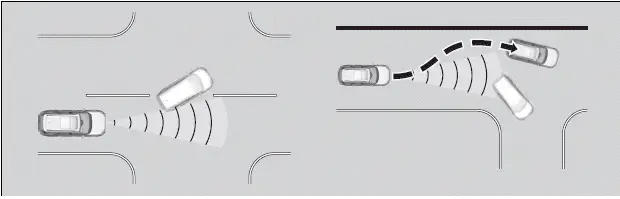
- When your vehicle approaches vehicles, pedestrians, or moving bicycles.
- When vehicles, pedestrians, or moving bicycles are passing in front of you.
- When you drive under a low structure or through a narrow gate at high speed.
- When there are traffic signs or structures such as guard rails beside the road along a curve.
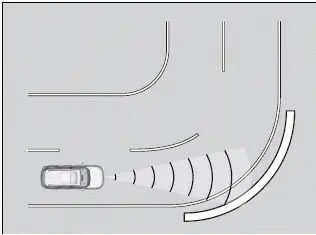
- When driving through curves, your vehicle comes to a point where the oncoming vehicle is right in front of you.
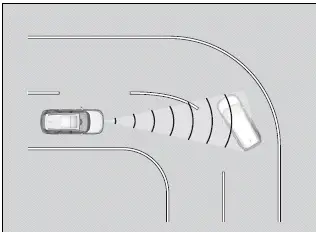
- When approaching stationary vehicles or walls, such as when parking.
Low Speed Braking Control
The Honda Pilot 2023 is equipped with an advanced Low-Speed Braking Control system designed to enhance safety during low-speed maneuvers. This system utilizes sonar sensors installed on the front and rear bumpers to detect potential collision hazards, such as walls or other obstacles.
If the system identifies a risk, particularly when the accelerator pedal is pressed too forcefully, it activates assistive braking and/or driving power suppression to help avoid collisions and minimize impact damage. This feature ensures a safer driving experience by providing additional support during everyday driving scenarios.
WARNING
The Low Speed Braking Control System cannot avoid all collisions and may not reduce damage in each situation where the accelerator is mistakenly or aggressively pressed. Overreliance on the system may result in a collision with serious injury or death. Always check your surroundings, your shift position, and your pedal use.
Driver remains responsible for safely operating the vehicle.
If the Low Speed Braking Control activates in a situation where you do not want automatic brake application (such as when the vehicle is between two railroad crossing gates), simply press the brake pedal to deactivate the system and then continue to drive as intended.
■ How the System Works
Assistive braking
Assistive braking provides a visual and audible alert when the vehicle is moving between approximately 1 and 6 mph (2 and 10 km/h) and there is the possibility of a collision with a detected wall or other obstacles, as well as providing assistance with braking.
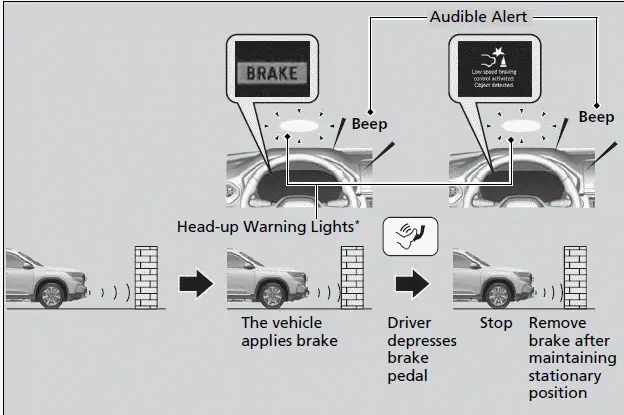
If the only rear sensors are turned off using the parking sensor system, the assistive braking will not work when reversing.
For directions on the proper handling of the sonar sensors, please refer to the following page.
The vehicle will release the brake and start moving a few seconds after the system is activated. To keep the vehicle stopped, keep the brake pedal depressed or put the transmission into (P).
In order to prevent the system from activating when not needed, always turn it off during vehicle maintenance, when loading on ships, trucks, and so on, or when using a chassis dynamometer, free rollers for inspection or when washing the car in conveyor type car wash machine.
If you put any accessories (such as a bicycle rack) on or around the rear sensors, the Low Speed Braking Control System may activate if it detects these accessories as an obstacle. In this case, turn off the rear sensor.
When the Drive Mode is changed to TOW mode, the Low Speed Braking Control System will not work when reversing.
Assistive driving power suppression
When the vehicle is stopped or moving at less than 6 mph (10 km/h) and an obstacle, such as a wall, is detected near the front or back, the Low-Speed Braking Control system engages. If the accelerator pedal is pressed more than necessary, the system provides a visual and audible alert to inform you of the potential danger. Simultaneously, it prevents sudden forward or backward movement by limiting the engine's output. As you approach the obstacle, assistive braking activates to further reduce the risk of collision. This feature ensures a safer driving experience in tight spaces and low-speed scenarios.
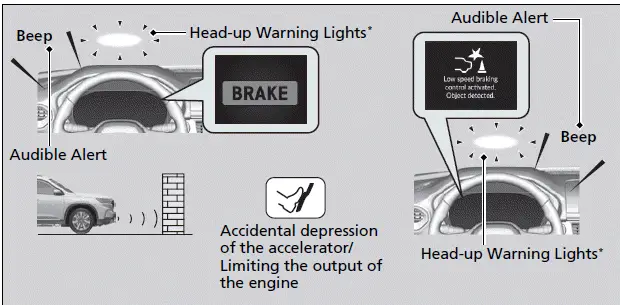
Assistive driving power suppression will not activate in the following situations.
When moving forward: When on a steep slope or the shift position is in (P), (R), or (N).
When reversing: When on a steep slope or the shift position is in a position other than (R).
If the only rear sensors are turned off using the parking sensor system, the assistive braking will not work when reversing.
■ System On and Off
You can turn the system on and off using the driver information interface.
The system is turned on every time you start the engine, even if you turned it off the last time you drove the vehicle.
The Low Speed Braking Control system may temporarily turn off after reconnecting the battery.
The system will automatically turn ON after the vehicle has been moving at over 12 mph (20 km/h) for some time.
If the system does not turn on, have your vehicle checked by a dealer.
■ Conditions for Cancellation
Conditions for assistive driving power suppression.
- When the accelerator is no longer depressed.
- When the accelerator is depressed for approximately four seconds.
- When the brake pedal is depressed.
Conditions for assistive braking cancellation.
- A certain amount of time has passed since activation.
After Low Speed Braking Control has activated once, it will not activate again for the same obstacle.
It can be activated again after driving for a certain distance after last activation.
Low Speed Braking Control activates separately when moving forward and reversing. (For example, if it activates when moving forward, it can be activated again immediately if reversing.) However, if assistive braking has been activated, in order to activate assistive driving power suppression again, it is necessary to drive for a certain distance to reset the system.
■ Low Speed Braking Control System Conditions and Limitations
The system may not operate correctly under the following conditions:
Examples of obstacles the sonar sensors cannot detect
- Obstacles that do not reflect sound waves well, such as people, snow, cloth, sponges, etc.
- Thin obstacles such as fences, bicycles, sign posts, etc.
- Short or small obstacles.
- Obstacles immediately in front of the bumper.
- Obstacles that are not perpendicular to the ground.
- Moving objects or obstacles that suddenly enter the road.
Examples of situations where the sonar sensors cannot detect obstacles
- The sonar sensors are dirty (covered by snow, water, mud, etc.).
- The vehicle is too hot or cold.
- The steering wheel is turned sharply when approaching the obstacle at an angle.
Examples of other cases where the system may not work correctly
- The vehicle is tilted due to heavy load or suspension modifications.
- Bad weather conditions such as heavy rain, fog, snow, sandstorms, etc.
- The ambient temperature/humidity is too high or low.
- When going down a very steep slope.
- When close to other vehicles with sonar sensors or other objects that emit ultrasonic waves.
- An abnormal tire or wheel condition (incorrect sizes, varied sizes or construction, improperly inflated, compact spare tire*, etc.).
Situations where the system may activate even without risk of a collision
- When passing through short or narrow gates.
- When driving on uneven surfaces, grassy areas, or places with steps.
- When a sloped pillar or wall is protruding from a high position.
- When there are obstacles next to the road.
- When driving toward flags, curtains, tree branches, railroad crossing bars, etc.
- When driving on flooded roads.
Adaptive Cruise Control (ACC) with Low Speed Follow
Adaptive Cruise Control (ACC) with Low Speed Follow in the Honda Pilot 2023 helps maintain a constant speed and a set following interval behind the detected vehicle ahead. If the detected vehicle stops, ACC can decelerate and stop your vehicle without you needing to keep your foot on the brake or accelerator. When ACC with Low Speed Follow slows your vehicle by applying the brakes, the brake lights will illuminate to alert other drivers.
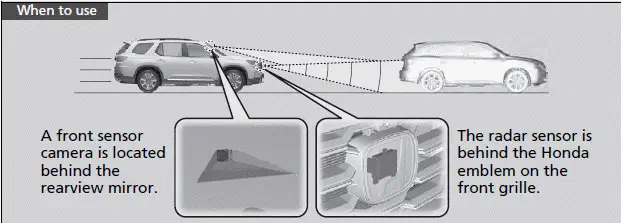
Vehicle speed for ACC with Low Speed Follow: A vehicle is detected ahead within ACC with Low Speed Follow range - ACC with Low Speed Follow operates at speeds up to 90 mph (145 km/h).
No vehicle is detected within ACC with Low Speed Follow range - ACC with Low Speed Follow operates at the speed of 25 mph (40 km/h) or above.
Shift position for ACC with Low Speed Follow: In (D) or (S).
WARNING
Improper use of ACC with Low Speed Follow can lead to a crash.
Use ACC with Low Speed Follow only when driving on expressways and in good road and weather conditions.
WARNING
ACC with Low Speed Follow has limited braking capability and may not stop your vehicle in time to avoid a collision with a vehicle that quickly stops in front of you.
Always be prepared to apply the brake pedal if the conditions require.
WARNING
Exiting a vehicle that has been stopped while the ACC with Low Speed Follow system is operating can result in the vehicle moving without operator control.
A vehicle that moves without operator control can cause a crash, resulting in serious injury or death.
Never exit a vehicle when the vehicle is stopped by ACC with Low Speed Follow.
Important Reminder
s with any system, there are limits to ACC with Low Speed Follow. Use the brake pedal whenever necessary, and always keep a safe interval between your vehicle and other vehicles.
For directions on the proper handling of the radar sensor, refer to the following page.
You can read about handling information for the camera equipped with this system.
How to activate the system
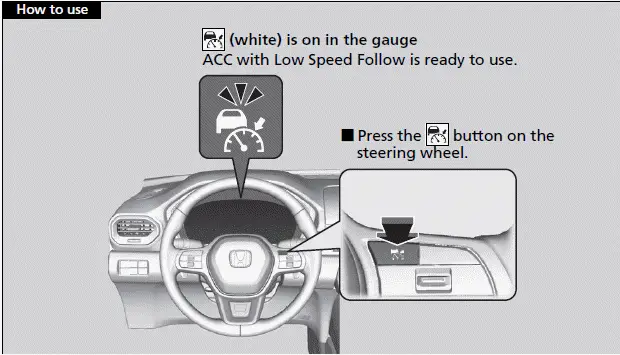
To Set the Vehicle Speed
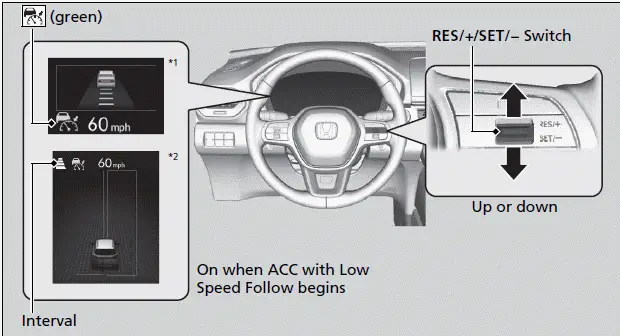
*1: Models with A-type meter
*2: Models with B-type meter
When driving at about 25 mph (40 km/h) or above: Take your foot off the pedal and press the RES/+/SET/- switch up or down when you reach the desired speed. The moment you release the switch, the set speed is fixed, and ACC with Low Speed Follow begins.
When you use ACC with Low Speed Follow, Straight Driving Assist (a feature of the Electric Power Steering system) is activated.
By enabling the steering system to automatically compensate for natural steering pull, Straight Driving Assist makes it easier for you to keep your vehicle in a straight line.
The radar sensor for ACC with Low Speed Follow is shared with the Collision Mitigation Braking SystemTM (CMBSTM).
ACC with Low Speed Follow may not work properly under certain conditions.
When not using ACC with Low Speed Follow: Turn
off adaptive cruise by pressing the
 button.
button.
Do not use ACC with Low Speed Follow under the following conditions:
- On roads with frequent lane-change or continuous stop and go traffic, ACC with Low Speed Follow cannot keep an appropriate distance between your vehicle and the vehicle ahead of you.
- On roads with sharp turns.
- On roads with toll collection facilities or other objects between lanes of traffic, or in parking areas, or facilities with drive through access.
- On roads with bad weather (rain, fog, snow, etc.), ACC with Low Speed Follow may not detect the distance between your vehicle and the vehicle ahead of you properly.
- On roads with slippery or icy surfaces. The wheels may spin out and your vehicle may lose the control on the condition.
- On roads with steep uphill or steep downhill slopes.
- On roads with undulating slopes.
The Vehicle Stability AssistTM (VSA) system, Adaptive Cruise Control (ACC) with Low Speed Follow, brake system (amber), and safety support indicators may come on in amber along with a message in the driver information interface when you set the power mode to ON after reconnecting the battery.
Drive a short distance at more than 12 mph (20 km/h).
Each indicator should go off. If any do not, have your vehicle checked by a dealer.
You can switch the displayed set speed measurements on the gauge or audio/information screen between mph and km/h.
When driving slower than about 25 mph (40 km/h): If the vehicle is moving and the brake pedal is not depressed, pressing the switch fixes the set speed to about 25 mph (40 km/h) regardless of current vehicle speed. If your vehicle is stationary, you can set the vehicle speed even with the brake pedal depressed.
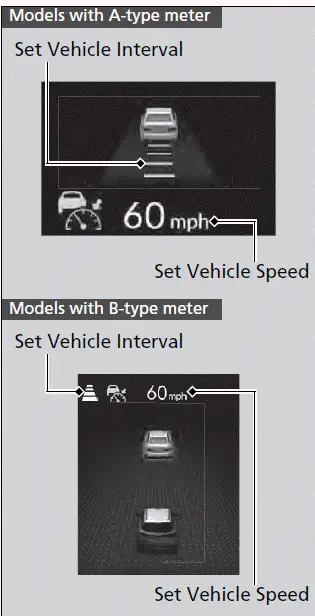
When ACC with Low Speed Follow starts operating, the vehicle icon, interval bars and set speed appear on the gauge.
■ When in Operation
There is a vehicle ahead
ACC with Low Speed Follow monitors if a vehicle ahead of you enters the ACC with Low Speed Follow range. If a vehicle is detected doing so, the ACC with Low Speed Follow system maintains or decelerates your vehicle's set speed in order to keep the vehicle's set following-interval from the vehicle ahead.
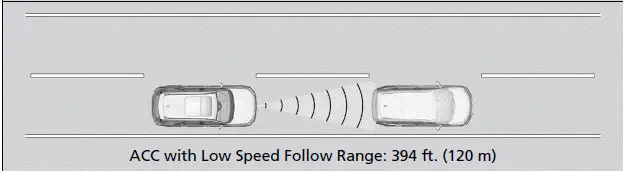
If the vehicle ahead of you slows down abruptly, or if another vehicle cuts in front of you, a beeper sounds and a message appears on the driver information interface.
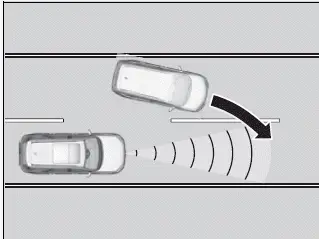
Depress the brake pedal, and keep an appropriate interval from the vehicle ahead.
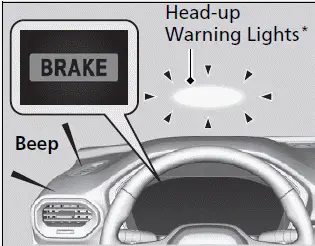
When a vehicle whose speed is slower than your set speed comes in or cuts in front of you and is detected by the radar and the camera, your vehicle starts to slow down.
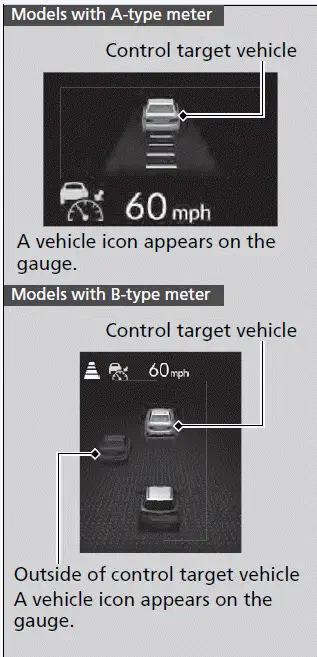
Control target vehicle: White and outlined in green
Outside of control target vehicle: Gray
Even if the interval between your vehicle and the vehicle detected ahead is short, ACC with Low Speed Follow may start accelerating your vehicle under the following circumstances:
- The vehicle ahead of you is going at almost the same speed as, or faster than, your vehicle.
- A vehicle that cuts in front of you is going faster than your vehicle, gradually increasing the interval between the vehicles
You can also set the system to beep when a vehicle detected in front of you comes in and goes out of the ACC with Low Speed Follow detecting range.
A vehicle detect beep on and off can be selected.
Limitations
You may need to use the brake to maintain a safe interval when using ACC with Low Speed Follow.
Additionally, ACC with Low Speed Follow may not work properly under certain conditions.
- ACC with Low Speed Follow may temporarily control the interval between your vehicle and the vehicle in adjacent lane or surroundings of your vehicle depending on the road conditions (e.g., curves) or vehicle conditions (e.g., operating the steering wheel or the vehicle location in the lane).
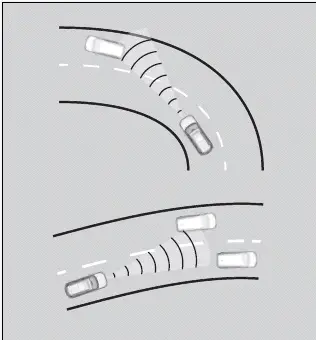
- When the vehicle ahead of you moves away, such as when entering an interchange or rest area, ACC with Low Speed Follow may continue to maintain the set following-interval for a short time.
There is no vehicle ahead
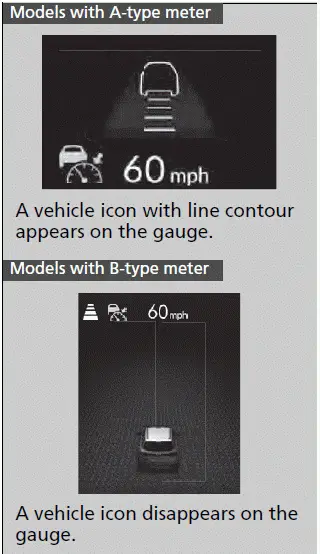
The Honda Pilot 2023 features Adaptive Cruise Control (ACC) with Low Speed Follow, which allows your vehicle to maintain a set speed without the need to keep your foot on the brake or accelerator pedal.
If a vehicle detected ahead was preventing your vehicle from reaching the set speed, ACC with Low Speed Follow will accelerate your vehicle to the set speed once the path is clear and then maintain it.
While driving down steep hills, ACC with Low Speed Follow will apply the brakes to prevent excessive acceleration and maintain the set speed. However, note that the vehicle's speed may sometimes exceed the set speed on particularly steep descents.
When you depress the accelerator pedal
You can temporarily increase the vehicle speed. In this case, there is no audible or visual alert even if a vehicle is in the ACC with Low Speed Follow range.
ACC with Low Speed Follow stays on unless you cancel it. Once you release the accelerator pedal, the system resumes an appropriate speed for keeping the following-interval while a vehicle ahead is within the ACC with Low Speed Follow range.
A vehicle detected ahead is within ACC with Low Speed Follow range and slows to a stop
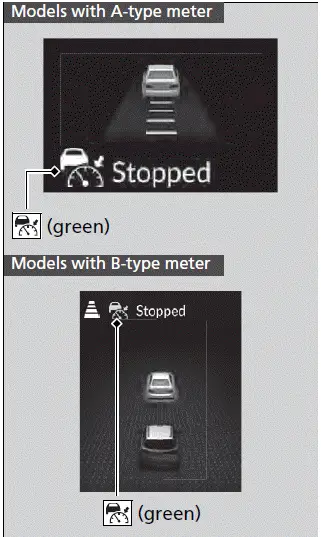
Your vehicle also stops automatically. The Stopped message appears on the gauge.
When the vehicle ahead of you starts again, if you press the RES/+/SET/- switch up or down, or depress the accelerator pedal, ACC with Low Speed Follow operates again within the prior set speed.
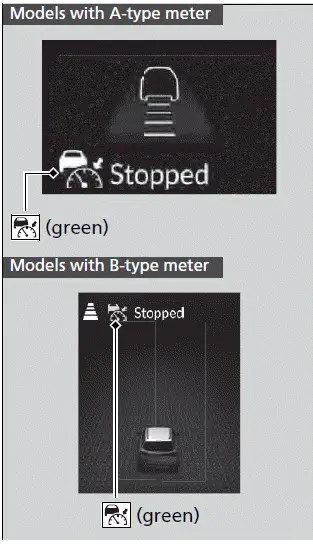
If no vehicle is ahead of you before you resume driving, depress the accelerator pedal and ACC with Low Speed Follow will operate again within the prior set speed.
ACC with Low Speed Follow Conditions and Limitations
The system may automatically shut off under certain conditions. Some examples of these conditions are listed below. Other conditions may reduce some of the ACC with Low Speed Follow functions.
Always keep the radar sensor cover clean.
Never use chemical solvents or polishing powder for cleaning the sensor cover. Clean it with water or a mild detergent.
Do not put a sticker on the radar sensor cover or replace the radar sensor cover.
If you need the radar sensor to be repaired, or
removed, or the radar sensor cover is strongly
impacted, turn off the system by pressing the
 button and take your vehicle to a dealer.
button and take your vehicle to a dealer.
Have your vehicle checked by a dealer if you find any unusual behavior of the system (e.g., the warning message appears too frequently).
If the front of the vehicle is impacted in any of the following situations, the radar sensor may not work properly. Have your vehicle checked by a dealer:
- The vehicle mounted onto a bump, curb, chock, embankment, etc.
- You drive the vehicle where water is deep.
- Your vehicle has a frontal collision.
Environmental conditions
- Driving in bad weather (rain, fog, snow, etc.).
Roadway conditions
- Driving on a snowy or wet roadway (obscured lane marking, vehicle tracks, reflected lights, road spray, high contrast).
Vehicle conditions
- The outside of the windshield is blocked by dirt, mud, leaves, wet snow, etc.
- An abnormal tire or wheel condition (incorrect sizes, varied sizes or construction, improperly inflated, compact spare tire*, etc.).
- The camera temperature gets too high.
- The electric parking brake is applied.
- The front grille is dirty.
- The vehicle is tilted due to a heavy load or suspension modifications.
- When tire chains are installed.
- The vehicle is towing a trailer.
Detection limitations
- A vehicle suddenly crosses in front of you.
- The interval between your vehicle and the vehicle ahead of you is too short.
- A vehicle cuts in front of you at a slow speed, and it brakes suddenly.
- You accelerate rapidly and approach the vehicle ahead of you at high speed.
- The vehicle ahead of you is a motorcycle, bicycle, mobility scooter, or other small vehicle.
- There are animals in front of your vehicle.
- You drive on a curved or winding or undulating road that makes it difficult for the sensor to properly detect a vehicle in front of you.
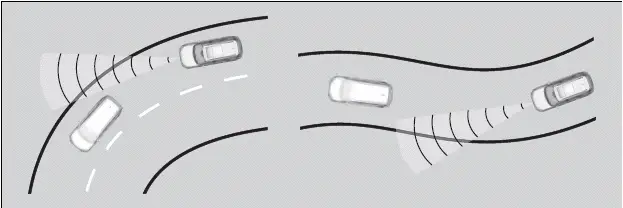
- vehicle ahead of you stops and the speed difference between your vehicle and the vehicle ahead of you is significantly large.
- An oncoming vehicle suddenly comes in front of you.
- Your vehicle abruptly crosses over in front of an oncoming vehicle.
- Driving through a narrow metal bridge.
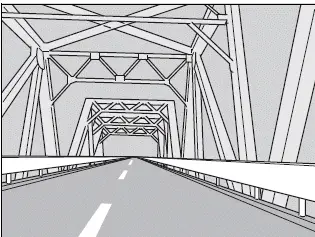
- The vehicle ahead of you brakes suddenly.
- The vehicle ahead of you has a unique shape.
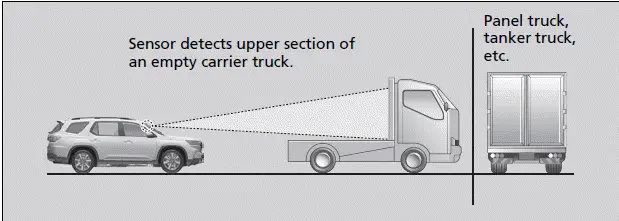
- Your vehicle or the vehicle ahead of you is driving on one edge of the lane.
- When the minimum ground clearance of a vehicle ahead of you is extremely high.
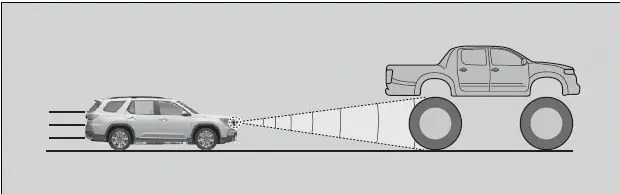
■ To Adjust the Vehicle Speed
Increase or decrease the vehicle speed using the RES/+/SET/- switch on the steering wheel.
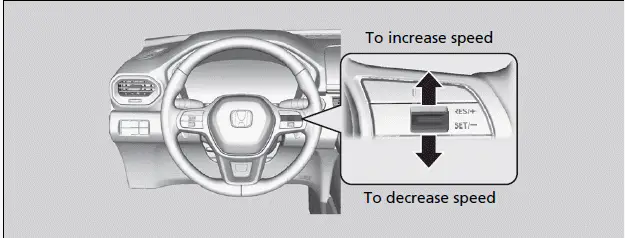
- Each time you press the RES/+/SET/- switch up or down, the vehicle speed is increased or decreased by about 1 mph or 1 km/h accordingly.
- If you keep the RES/+/SET/- switch pressed up or down, the vehicle speed increases or decreases by about 5 mph or 5 km/h accordingly.
If a vehicle detected ahead is going at a speed slower than your increased set speed, ACC with Low Speed Follow may not accelerate your vehicle. This is to maintain the set interval between your vehicle and the vehicle ahead.
When you depress the accelerator pedal and then press down and release the RES/+/SET/- switch, the current speed of the vehicle is set.
■ To Set or Change Following-interval
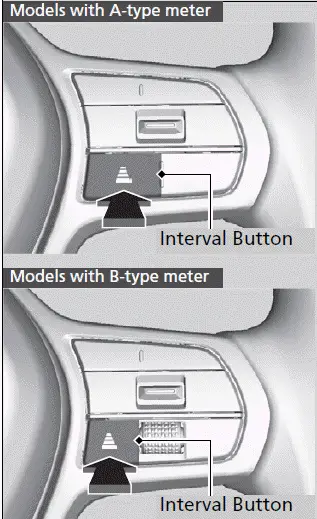
Press the Interval button to change the ACC with Low Speed Follow following-interval.
Each time you press the button, the followinginterval (the interval behind a vehicle detected ahead of you) setting cycles through furthest, far, mid, and nearest following-intervals.
Determine the most appropriate followinginterval setting based on your specific driving conditions. Be sure to adhere to any following-interval requirements set by local regulation.
The higher your vehicle's following-speed is, the longer the nearest, mid, far, or furthest following-interval becomes. See the following examples for your reference.
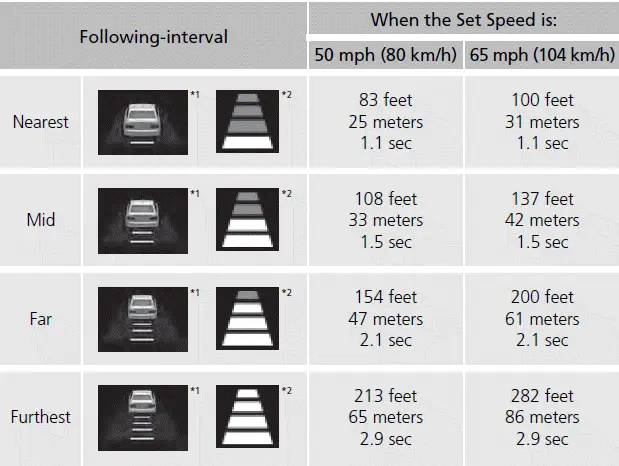
When your vehicle stops automatically because a vehicle detected ahead of you has stopped, the interval between the two vehicles will vary based on the ACC with Low Speed Follow interval setting.
*1: Models with A-type meter
*2: Models with B-type meter
■ To Cancel
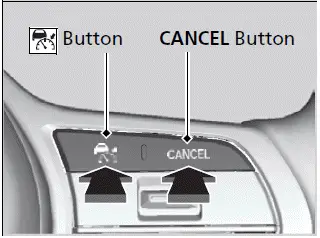
To cancel ACC with Low Speed Follow, do any of the following:
- Press the CANCEL button.
- The
 indicator (green)
on the gauge
changes to the
indicator (green)
on the gauge
changes to the
 indicator
(white).
indicator
(white).
- The
- Press the
 button.
button.-
 indicator (green) goes
off.
indicator (green) goes
off.
-
- Depress the brake pedal while the vehicle is
moving forward.
- The
 indicator (green)
on the gauge
changes to the
indicator (green)
on the gauge
changes to the
 indicator
(white).
indicator
(white).
- The
Resuming the prior set speed: After you have canceled ACC with Low Speed Follow, you can activate the ACC with Low Speed Follow with the prior set speed displayed on the gauge (in gray) by pressing the RES/+/SET/- switch up even if the vehicle is stopped.
When you turn the ACC with Low Speed Follow off by pressing the CANCEL button or depressing the brake pedal, the prior set speed is displayed on the gauge in gray.
When pressing the RES/+/SET/- switch up, the ACC with Low Speed Follow is activated with displayed speed.
If the
 indicator (white) is
displayed and you press
the RES/+/SET/- switch up, but no prior set speed (in
gray) is displayed, the speed will be set to your
vehicle's current speed.
indicator (white) is
displayed and you press
the RES/+/SET/- switch up, but no prior set speed (in
gray) is displayed, the speed will be set to your
vehicle's current speed.
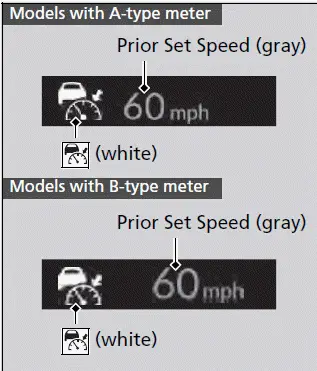
The set speed cannot be set or resumed when ACC
with Low Speed Follow has been turned off using the
 button. Press the
button. Press the
 button to activate the
system, then set the desired speed.
button to activate the
system, then set the desired speed.
Automatic cancellation
The beeper sounds and a message appears on the driver information interface when ACC with Low Speed Follow is automatically canceled. Any of these conditions may cause the ACC with Low Speed Follow to automatically cancel:
- Bad weather (rain, fog, snow, etc.)
- When the radar sensor behind the Honda emblem gets dirty.
- The vehicle ahead of you cannot be detected.
- An abnormal tire condition is detected, or the tires are skidding.
- Driving on a mountainous road for extended periods, or driving off road.
- Abrupt steering wheel movement.
- When the ABS, VSA, CMBSTM, or Low Speed Braking Control* is activated.
- When the ABS or VSA system indicator comes on.
- When the vehicle is stopped on a very steep slope.
- When you manually apply the parking brake.
- When the detected vehicle within the ACC with Low Speed Follow range is too close to your vehicle.
- When accelerating rapidly.
- The camera behind the rearview mirror, or the area around the camera, including the windshield, gets dirty.
- The vehicle has repeatedly applied the brakes to maintain the set speed (for example, you are descending a long slope).
- When the system doesn't detect any driving actions from the driver for a certain amount of time while the LKAS is also activated.
- When the Maximum Load Limit is exceeded.
- When passing through an enclosed space, such as tunnel.
- When the parking brake and brake system indicator (amber) comes on.
The ACC with Low Speed Follow automatic cancellation can be also triggered by the following causes. In these cases, the parking brake will be automatically applied.
- The driver's seat belt is unfastened when the vehicle is stationary.
- The vehicle stops for more than 10 minutes.
- The engine is turned off.
To Switch ACC with Low Speed Follow to Cruise Control

Press and hold the interval button for one second. Cruise mode selected appears on the driver information interface for two seconds, and then the mode switches to Cruise.
The
 comes
on.
comes
on.
- Green: The system is on.
- White: The system is standby.
To switch back to ACC with Low Speed Follow, press and hold the interval button again for one second.
Always be aware which mode you are in. When you are driving in Cruise mode, the system will not assist you to maintain a following-interval from a vehicle ahead of you.
You cannot switch ACC with Low Speed Follow to Cruise Control in the following situations:
- When the vehicle speed is set.
- When ACC with Low Speed Follow is not activated.
You can switch the displayed set speed measurements on the gauge or audio/information screen between mph and km/h.
■ To Set the Vehicle Speed
Take your foot off the pedal and press the RES/+/SET/- switch up or down when you reach the desired speed.
The moment you release the RES/+/SET/- switch, the set speed is fixed, and
cruise
control begins. The color of
 indicator changes from white to green and set speed
appears on the gauge.
indicator changes from white to green and set speed
appears on the gauge.
When you use cruise control, Straight Driving Assist (a feature of the Electric Power Steering system) is activated.
By enabling the steering system to automatically compensate for natural steering pull, Straight Driving Assist makes it easier for you to keep your vehicle in a straight line.
When to use
Desired speed in a range above roughly 25 mph (40 km/h).
■ To Adjust the Vehicle Speed
Each time you press the RES/+/SET/- switch up or down, the vehicle speed is increased or decreased by about 1 mph (1 km/h).
If you keep the RES/+/SET/- switch pressed up or down, the vehicle speed increases or decreases by about 5 mph or 5 km/h accordingly.
■ To Cancel
To cancel cruise control, do any of the following:
- Press the CANCEL button.
- The
 indicator (green) on the gauge change to the
indicator (green) on the gauge change to the
 indicator (white).
indicator (white).
- The
- Press the
 button.
button.-
 indicator (green) goes off.
indicator (green) goes off.
-
- Depress the brake pedal.
- The
 indicator (green) on the gauge change to the
indicator (green) on the gauge change to the
 indicator (white).
indicator (white).
- The
Resuming the prior set speed: After you have canceled cruise control, you can activate the cruise control with the prior set speed displayed on the gauge (in gray) by pressing the RES/+/SET/- switch up while driving at a speed of at least 25 mph (40 km/h) or more.
When you turn the cruise control off by pressing the CANCEL button or depressing the brake pedal, the prior set speed is displayed on the gauge in gray.
When pressing the RES/+/SET/- switch up, the cruise control is activated with displayed speed.
If the
 indicator (white) is displayed and you press
the RES/+/SET/- switch up, but no prior set speed (in
gray) is displayed, the speed will be set to your
vehicle's current speed.
indicator (white) is displayed and you press
the RES/+/SET/- switch up, but no prior set speed (in
gray) is displayed, the speed will be set to your
vehicle's current speed.

You cannot set or resume in the following situations:
- When vehicle speed is less than 25 mph (40 km/h).
- When the
 button is
turned off.
button is
turned off.
At vehicle speeds of 22 mph (35 km/h) or less, cruise control is canceled automatically.
Lane Keeping Assist System (LKAS)
The Lane Keeping Assist System (LKAS) in the Honda Pilot 2023 provides steering input to help keep the vehicle centered in a detected lane. If the system detects the vehicle drifting out of its lane, it will issue tactile and visual alerts to prompt corrective action.
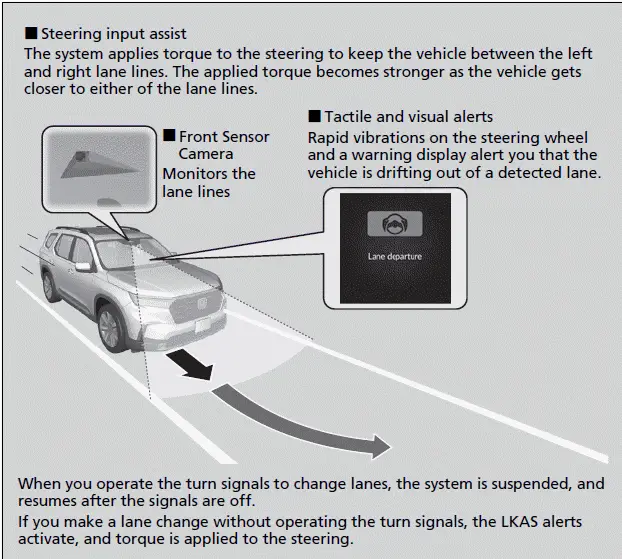
Important Safety Reminders
The LKAS is for your convenience only. It is not an autonomous driving system and always requires driver attention and control. The system does not work if you take your hands off the steering wheel or fail to steer the vehicle.
The LKAS is convenient when it is used on expressways or freeways.
Do not place objects on the instrument panel.
Objects may reflect on the windshield and prevent correct detection of the traffic lanes.
The LKAS only alerts you when lane drift is detected without a turn signal in use. The LKAS may not detect all lane markings or lane departures; accuracy will vary based on weather, speed, and lane marker condition.
It is always your responsibility to safely operate the vehicle and avoid collisions.
You can read about handling information for the camera equipped with this system.
The LKAS may not work properly or may work improperly under the certain conditions: LKAS Conditions and Limitations.
■ Lane Keep Support Function
Provides assistance to keep the vehicle in the center of the lane. When the vehicle nears a white or yellow line, steering force of the electric power steering will become stronger.
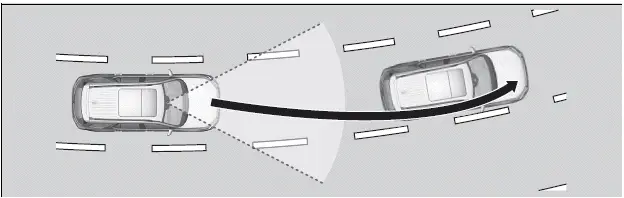
When it fails to detect lanes, the system will temporarily be canceled. When a lane is detected, the system will recover automatically.
The LKAS may not function as designed while driving in frequent stop and go traffic, or on roads with sharp curves.
■ Lane Departure Warning Function
When the vehicle enters the warning area, the LKAS alerts you with slight steering wheel vibration as well as a warning display.
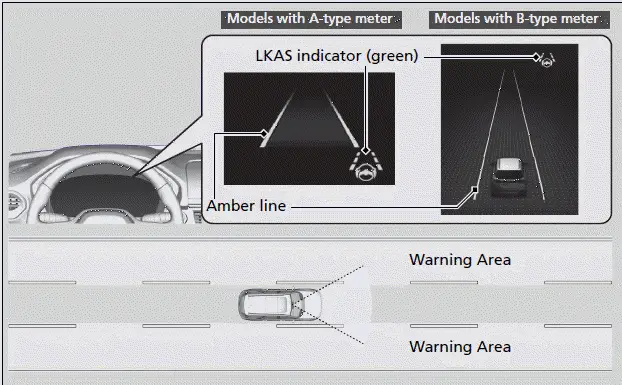
■ When the System can be Used
The system can be used when the following conditions are met.
- The lane in which you are driving has detectable lane markers on both sides, and your vehicle is in the center of the lane.
- The vehicle is traveling between about 45 and 90 mph (72 and 145 km/h).
- You are driving on a straight or slightly curved road.
- The turn signals are off.
- The brake pedal is not depressed.
If the vehicle drifts toward either left or right lane line due to the system applying torque, turn off the LKAS and have your vehicle checked by a dealer.
Follow the points below to properly activate the system:
- Always keep the windshield around the camera clean.
- When cleaning the windshield, be careful not to apply windshield cleanser to the camera lens.
- Do not touch the camera lens.
- Do not attach a sticker to the area around the camera.
If LKAS button is pressed when the system can be used, LKAS is on without standby.
How to activate the system
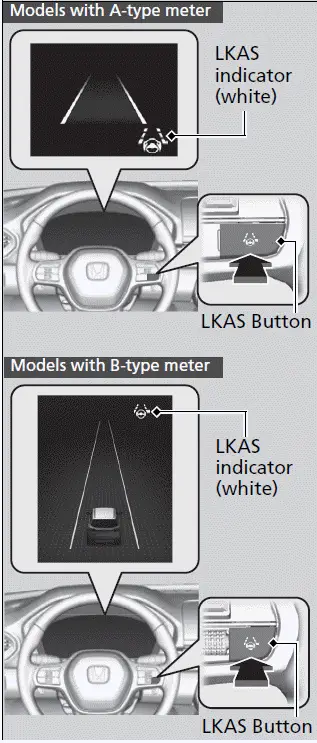
1. Press the LKAS button.
- LKAS indicator (white) appears on the
gauge.
The system is standby.
- If traffic lane lines are detected, white lines appear on the gauge.
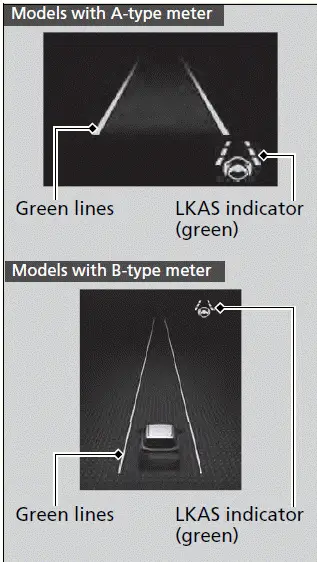
2. Keep your vehicle near the center of the lane while driving.
- The LKAS indicator changes from white to green, and white lines change to green once the system starts operating after detecting the left and right lane markings.
■ To Cancel
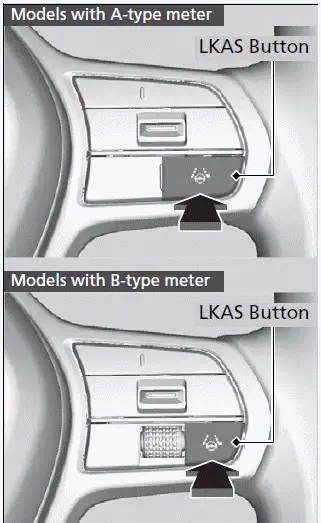
Press the LKAS button.
The LKAS is turned off every time you stop the engine, even if you turned it on the last time you drove the vehicle.
The system operation is suspended if you:
- Decrease the vehicle speed to about 40 mph
(64 km/h) or less.
- Increasing the vehicle speed to about 45 mph (72 km/h) or more resumes the LKAS.
- Depress the brake pedal.
- The LKAS resumes and starts detecting the lane lines again once you release the brake pedal.
- Your vehicle is driving to the right or the left of the lane.
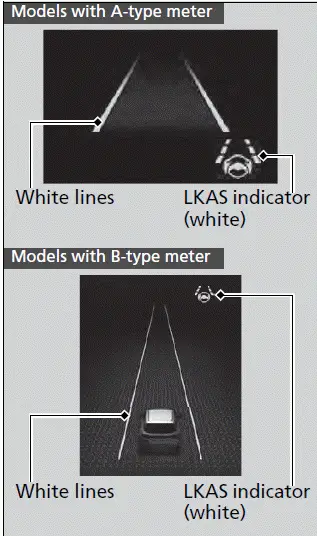
When the LKAS is suspended, green lines on the gauge change to white lines or disappear, and the beeper sounds (if activated).
You can change the setting for the LKAS.
LKAS suspended beep on and off can be selected.
The LKAS may be automatically suspended when:
- The system fails to detect lane lines.
- The steering wheel is turned quickly.
- You fail to steer the vehicle.
- Driving through a sharp curve.
- Driving at a speed in excess of approximately 94 mph (150 km/h).
- The ABS or VSA system engages.
Once these conditions no longer exist, the LKAS automatically resumes.
■ The LKAS may be automatically canceled when:
In the following cases, traffic lane lines may disappear on the gauge, the beeper may sound, and the LKAS may be automatically canceled:
- The camera temperature gets extremely high.
- The camera behind the rearview mirror, or the area around the camera, including the windshield, gets dirty.
LKAS Conditions and Limitations
The Lane Keeping Assist System (LKAS) in the Honda Pilot 2023 may not detect lane markings and keep the vehicle centered under certain conditions, including:
Environmental Conditions
- Low contrast between lane lines and the roadway surface.
- Adverse weather such as rain, fog, or snow.
- Snowy or wet roadways.
- Low sunlight at dawn or dusk.
- Shadows from adjacent objects like trees, buildings, guard rails, or vehicles running parallel to lane lines.
- Sudden transitions between light and dark, such as entering or exiting a tunnel, or shadows from trees and buildings.
- Night driving or low-light conditions in dark places like tunnels.
- Short distance between your vehicle and the vehicle ahead, obscuring lane lines and the road surface.
- Strong light reflecting onto the roadway.
Roadway conditions
- Driving on a road with temporary lane markings.
- Faint, multiple, or varied lane markings are visible on the roadway due to road repairs or old lane markings.
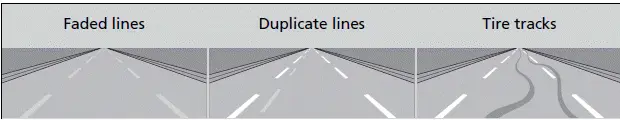
- The roadway has merging, split, or crossing lines, such as at an intersection or crosswalk.
- The lane markings are extremely narrow, wide, or changing.
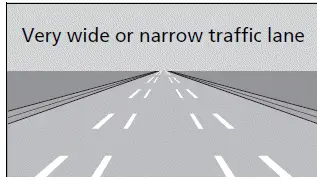
- Part of the lane markings are hidden by an object, such as a vehicle.
- The road is hilly or the vehicle is approaching the crest of a hill.
- Your vehicle is strongly shaken on uneven road surfaces.
- When objects on the road (curb, guard rail, pylons, etc.) are recognized as white (or yellow) lines.
- Driving on rough or unpaved roads, or over bumpy surfaces.
- Driving on roads with double lane lines.
- Driving on snowy or slippery roads.
- The pavement is only partially visible due to snow or puddles on the road.
- There is a film of water or puddles on the road surface.
- White (or yellow) lines are not recognized correctly due to road conditions such as curves, twists, or hills.
- Driving on unpaved or rutted roads.
- Passing through an exit or an interchange.
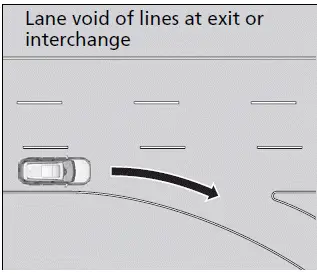
Vehicle conditions
- When lighting is weak due to dirt covering the headlight lenses, or there is poor visibility in a dark place due to the headlights being improperly adjusted.
- The front of the camera is covered by dirt, fog, rain, mud, wet snow, seals, accessories, stickers, or film on the windshield.
- Driving at night or in a dark place (e.g., a tunnel) with the headlights off.
- There is residue on the windshield from the windshield wipers.
- An abnormal tire or wheel condition (incorrect sizes, varied sizes or construction, improperly inflated, compact spare tire*, etc.).
- The vehicle is tilted due to a heavy load in the cargo area or rear seats.
- The suspension has been modified.
- Tire chains are installed.
- The vehicle is towing a trailer.
Traffic Jam Assist
The Traffic Jam Assist system uses a camera mounted to the upper portion of the windshield to detect and monitor left and right white (or yellow) traffic lane lines.
Based on inputs from the camera, the system can apply steering torque to keep your vehicle in the center of the detected lane.
Important Safety Reminders
Traffic Jam Assist is for your convenience only. It is not an autonomous driving system and always requires driver attention and control. The system does not work if you take your hands off the steering wheel or fail to steer the vehicle.
Traffic Jam Assist is convenient when it is used on expressways or freeways.
You can read about handling information for the camera equipped with this system.
The Traffic Jam Assist only alerts you when lane drift is detected without a turn signal in use. The Traffic Jam Assist may not detect all lane markings or lane departures; accuracy will vary based on weather, speed, and lane marker condition.
It is always your responsibility to safely operate the vehicle and avoid collisions.
Traffic Jam Assist may not work properly under certain conditions:
Traffic Jam Assist: Conditions and Limitations.
How Traffic Jam Assist works
When you are in heavy traffic and Lane Keeping Assist System (LKAS) is active, the Traffic Jam Assist system, upon detecting the traffic lane lines, will apply steering torque to help keep your vehicle in the center of the lane.
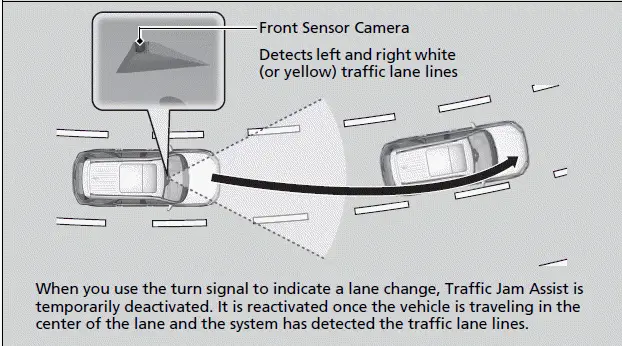
When the driver takes full control of the steering, the steering assist function is temporarily canceled.
The torque applied to the steering may not be noticeable when the driver has full control of the steering, or when the surface of the road is rough or uneven.
■ Lane Departure Warning Function
When the vehicle enters the warning area, Traffic Jam Assist alerts you with an audible alert as well as a warning display.
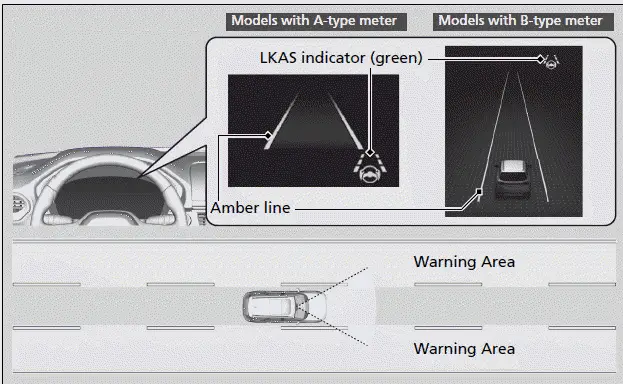
■ Traffic Jam Assist Activation
Traffic Jam Assist is activated when all of the following conditions exist:
- LKAS is activated.
- The lane in which you are driving has detectable lane markers on both sides, and your vehicle is in the center of the lane.
- The vehicle is traveling between about 0 and 45 mph (0 and 72 km/h).
- You are driving on a straight or slightly curved road.
- The driver is gripping the steering wheel.
- The shift position is in (D) or (S).
Do not use Traffic Jam Assist in any of the following situations:
- You are traveling on a road with sharp curves.
- The system may not allow your vehicle to respond in a manner best suited for the road conditions.
- You are entering a toll booth, interchange, service area, or parking area.
- You are driving in adverse weather (rain, fog, snow, etc.).
- The surface of the road is slippery; for example, it is icy or covered
with snow.
- The tire may slip, causing you to lose control of the vehicle.
■ How Traffic Jam Assist Works
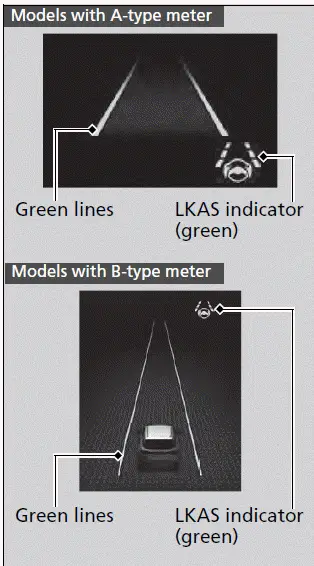
Keep your vehicle near the center of the lane while driving.
- The LKAS indicator changes from white to green, and white lines change to green once the system starts operating after detecting the left and right lane markings.
If your vehicle veers too far to the right or the left of the white (or yellow) traffic lane lines while Traffic Jam Assist is active, deactivate Traffic Jam Assist and have your vehicle checked by a dealer.
In some cases the system cannot properly detect the traffic lane lines and, as a result, will not provide steering assistance.
If the driver takes their hands off the steering wheel or does not adequately maintain control of steering, the warning below will appear.
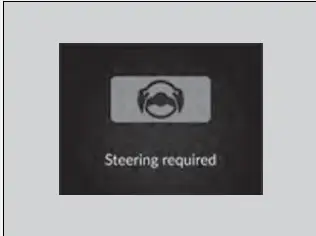
If the driver does not grip the steering wheel after the warning above has repeatedly appeared, a warning buzzer will sound and Traffic Jam Assist will be canceled.
■ Canceling Traffic Jam Assist
Press the LKAS button to cancel Traffic Jam Assist.
Traffic Jam Assist may be automatically suspended when:
The system is automatically temporarily canceled under the following circumstances.
- The system fails to detect lane lines.
- The steering wheel is turned sharply.
- You fail to steer the vehicle.
- You are driving through a sharp curve.
- The brake pedal is depressed.
Once these conditions no longer exist, Traffic Jam Assist automatically resumes.
You are traveling over 45 mph (72 km/h).
- When the speed of the vehicle reaches 45 mph (72 km/h), Traffic Jam Assist is deactivated. Once the speed of the vehicle drops to under 40 mph (64 km/h), Traffic Jam Assist is reactivated.
You can change the setting for the Traffic Jam Assist.
Traffic Jam Assist suspended beep on and off can be changed when you select the Lane keeping assist suspend beep*/Lane Keeping Assist Suspend Beep* on the driver information interface* or audio/ information screen*.
Traffic Jam Assist may be automatically canceled when:
The traffic lane lines will disappear from the screen, the beeper may sound, and Traffic Jam Assist will be canceled under the following circumstances:
- The temperature of the camera is too high.
- The camera behind the rearview mirror, or the area around the camera, including the windshield, is dirty.
■ Traffic Jam Assist: Conditions and Limitations
The system may not detect lane markings and therefore may not keep the vehicle in the middle of the lane under certain conditions, including the following:
Environmental conditions
- There is little contrast between lane lines and the roadway surface.
- Driving in bad weather (rain, fog, snow, etc.).
- Driving on a snowy or wet roadway.
- Driving into low sunlight (e.g., at dawn or dusk).
- Shadows of adjacent objects (trees, buildings, guard rails, vehicles, etc.) are parallel to white (or yellow) lines.
- Sudden changes between light and dark, such as the entrance or exit of a tunnel or the shadows of trees, buildings, etc.
- Driving at night or in a dark place such as a tunnel (due to low-light conditions, lane lines or the road surface may not be illuminated).
- When the lane lines or road surface are not visible, such as when the distance to the vehicle in front of you is extremely short or when at an intersection.
- Strong light is reflected onto the roadway.
Roadway conditions
- Driving on a road with temporary lane markings.
- Faint, multiple, or varied lane markings are visible on the roadway due to road repairs or old lane markings.
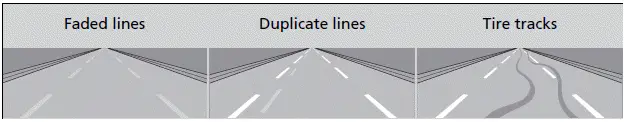
- The roadway has merging, split, or crossing lines, such as at an intersection or crosswalk.
- The lane markings are extremely narrow, wide, or changing.
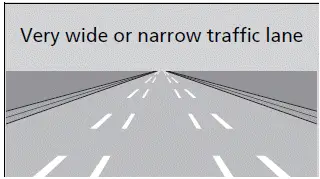
- Part of the lane markings are hidden by an object, such as a vehicle.
- The road is hilly or the vehicle is approaching the crest of a hill.
- Your vehicle is strongly shaken on uneven road surfaces.
- When objects on the road (curb, guard rail, pylons, etc.) are recognized as white (or yellow) lines.
- Driving on rough or unpaved roads, or over bumpy surfaces.
- Driving on roads with double lane lines.
- Driving on snowy or slippery roads.
- The pavement is only partially visible due to snow or puddles on the road.
- There is a film of water or puddles on the road surface.
- White (or yellow) lines are not recognized correctly due to road conditions such as curves, twists, or hills.
- Driving on unpaved or rutted roads.
- Passing through an exit or an interchange.
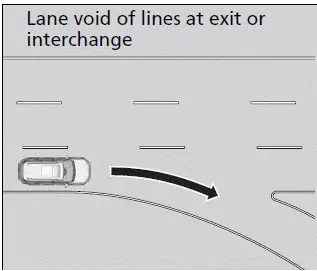
Vehicle conditions
- When lighting is weak due to dirt covering the headlight lenses, or there is poor visibility in a dark place due to the headlights being improperly adjusted.
- The front of the camera is covered by dirt, fog, rain, mud, wet snow, seals, accessories, stickers, or film on the windshield.
- Driving at night or in a dark place (e.g., a tunnel) with the headlights off.
- There is residue on the windshield from the windshield wipers.
- An abnormal tire or wheel condition (incorrect sizes, varied sizes or construction, improperly inflated, compact spare tire* etc.).
- The vehicle is tilted due to a heavy load in the cargo area or rear seats.
- The suspension has been modified.
- Tire chains are installed.
- The vehicle is towing a trailer.
Road Departure Mitigation System
The Road Departure Mitigation System in the Honda Pilot 2023 alerts and assists you when it detects a possibility of your vehicle crossing over detected lane markings, approaching the outer edge of the pavement (into grass or gravel), or encountering an oncoming vehicle.
Important Safety ReminderWhile the Road Departure Mitigation system is designed to enhance safety, it has limitations. Overreliance on this system may lead to collisions. It is always your responsibility to keep the vehicle within your driving lane.
The system alerts you when it detects:
- Approaching the outer edge of the pavement (into grass or gravel).
- An oncoming vehicle.
- Drifting into another lane without using a turn signal.
- The system may not detect all lane markings or every instance of lane drift.
- It may not detect approaching the outer edge of the pavement (bordered by grass or gravel) or an oncoming vehicle.
- The system's effectiveness can be affected by weather, speed, or road conditions.
- You can refer to the vehicle's manual for handling information for the camera equipped with this system.
- The Road Departure Mitigation system may not function properly or may work improperly under certain conditions.
- You might not always notice the system's functions due to your vehicle's operation or road surface conditions.
- The system settings can be adjusted according to your preferences.
If the Lane Keeping Assist System (LKAS) is off, a message may appear if the system detects a possibility of your vehicle crossing over detected lane markings, the outer edge of the pavement (into a grass or gravel border), or encountering an oncoming vehicle..
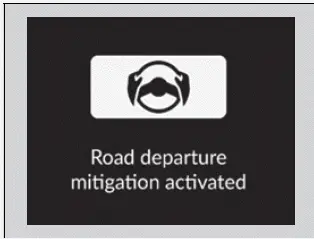
■ How the System Works
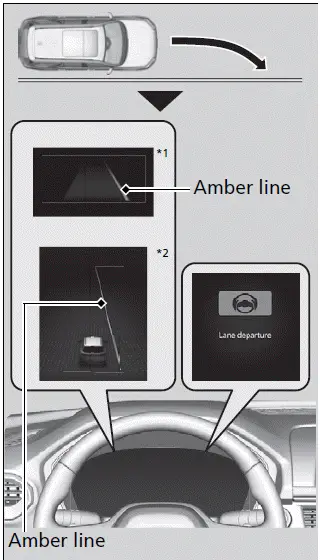
The front camera behind the rearview mirror monitors left and right lane markings in white or yellow, the outer edge of the pavement (bordered by grass or gravel) or a detected oncoming vehicles.
If your vehicle approaches any detected lane markings, the outer edge of the pavement (bordered by grass or gravel) or a detected oncoming vehicles when the turn signals have not been engaged, the system activates.
- If the system cannot detect lane markings (in white or yellow), no assistance will be provided to avoid approaching oncoming vehicles. In addition to a visual alert, the system assists with steering and alerts you with rapid steering wheel vibrations to help you remain within the detected lane.
As a visual alert, the Lane departure message appears on the driver information interface.
*1: Models with A-type meter
*2: Models with B-type meter
The system cancels assisting operations when you turn the steering wheel to avoid crossing over detected lane markings or approaching the outer edge of the pavement (into grass or gravel border) or an oncoming vehicle.
If the system operates several times without detecting driver response, the system beeps to alert you.
■ How the System Activates
The system activates when all of the following conditions are met:
- The vehicle is travelling between about 45 and 90 mph (72 and 145 km/h).
- The vehicle is on a straight or slightly curved road.
- The turn signals are off.
- The system makes a determination that the driver is not actively accelerating, braking, or steering.
The Road Departure Mitigation system may automatically shut off and the safety support indicator (amber) comes and stays on.
Road Departure Mitigation system function can be impacted when the vehicle is:
- Driven on the inside edge of a curve, or outside of a lane.
- Driven in a narrow lane.
■ Road Departure Mitigation system On and Off
You can turn the system on and off using the driver information interface.
The Road Departure Mitigation system is in the previously selected on or off setting each time you start the engine.
When you have selected Warning only*/Warning Only*, the system does not operate the steering wheel.
The Vehicle Stability AssistTM (VSA) system, Adaptive Cruise Control (ACC) with Low Speed Follow, brake system (amber), and safety support indicators may come on in amber along with a message in the driver information interface when you set the power mode to ON after reconnecting the battery.
Drive a short distance at more than 12 mph (20 km/h).
Each indicator should go off. If any do not, have your vehicle checked by a dealer.
■ Road Departure Mitigation system Conditions and Limitations
The Road Departure Mitigation system may not properly detect lane markings (white or yellow), the outer edge of the pavement (into grass or gravel), or an oncoming vehicle under certain conditions. Here are some examples of these conditions:
Environmental Conditions- Low contrast between lane lines and the roadway surface.
- Adverse weather (rain, fog, snow).
- Snowy or wet roadways.
- Low sunlight (dawn or dusk).
- Shadows from adjacent objects (trees, buildings, guard rails, vehicles) running parallel to lane lines.
- Sudden light changes (e.g., entering or exiting a tunnel).
- Strong light reflections on the roadway.
- Night driving or in dark places like tunnels.
- Short distance between your vehicle and the vehicle ahead, obscuring lane lines and the road surface.
- Road bordered by objects other than grass or gravel.
- Temporary lane markings.
- Faint, multiple, or varied lane markings due to road repairs or old lane markings.
- Merging, split, or crossing lines (e.g., intersections or crosswalks).
- Extremely narrow, wide, or changing lane markings.
- Lane markings partially hidden by objects like vehicles.
- Hilly roads or approaching a hill's crest.
- Uneven road surfaces causing the vehicle to shake.
- Objects on the road (curbs, guard rails, pylons) recognized as lane lines.
- Rough or unpaved roads, or bumpy surfaces.
- Double lane lines.
- Snowy or slippery roads.
- Exiting an intersection.
- Pavement obscured by snow or puddles.
- Curves, twists, or hills affecting lane line recognition.
- Dirty headlight lenses or poor visibility in dark places due to improperly adjusted headlights.
- Dirt, fog, rain, mud, wet snow, seals, accessories, stickers, or film covering the camera on the windshield.
- Night driving or in dark places with headlights off.
- Driver operating the brake pedal and steering wheel.
- Windshield residue from wipers.
- Abnormal tire or wheel conditions (incorrect sizes, varied sizes or construction, improperly inflated, compact spare tire).
- Vehicle tilted due to a heavy load in the cargo area or rear seats.
- Tire chains installed.
- Modified suspension.
- Vehicle towing a trailer.
- Oncoming vehicle or vehicle ahead is sideways.
- Oncoming vehicle suddenly appears in front of you.
- Oncoming vehicle blends in with the background.
- One or both headlights of the oncoming vehicle are not lit in a dark place.
- Short distance between your vehicle and the oncoming vehicle.
- Part of the oncoming vehicle is not visible due to the vehicle ahead of you.
- Multiple oncoming lanes or turning lanes.
- Vehicle in the adjacent lane is parked or moving very slowly.
- Specially-shaped oncoming vehicle.
- Camera cannot correctly identify the shape of the oncoming vehicle.
Understanding these conditions can help you use the Road Departure Mitigation system more effectively and recognize its limitations.
With Little Chance of a Collision
The Road Departure Mitigation system may activate in the below conditions.
- When driving through curves, your vehicle comes to a point where an oncoming vehicle is right in front of you.
Traffic Sign Recognition System
Reminds you of speed limit sign your vehicle has just passed through, showing it on the gauge and the head-up display*.
Not all traffic signs may be detected and displayed by the system. Signs posted on roadsides should not be ignored, and the system may not recognize all traffic signs in every country or in all situations. Always drive at speeds appropriate for the road conditions and do not rely solely on the system.
Windshield and Camera Considerations- Avoid applying films or attaching objects to the windshield that could obstruct the camera’s field of vision and cause system malfunctions.
- Scratches, nicks, and other damage to the windshield within the camera’s field of vision can cause the system to malfunction. It is recommended to replace the windshield with a genuine Honda replacement if damaged.
- Minor repairs or installing an aftermarket replacement windshield can also cause the system to malfunction. After replacing the windshield, have a dealer recalibrate the camera for proper system operation.
- To prevent the camera's sensing system from shutting off due to high interior temperatures, park in shady areas or face the front of the vehicle away from the sun.
- If using a reflective sunshade, ensure it does not cover the camera housing, as this can concentrate heat on the camera.
- The speed limit information can be turned on or off.
- The default speed limit warning threshold is the maximum speed detected from traffic signs, and this threshold can be adjusted.
- The system's accuracy in notifying the driver of the speed limit depends on conditions such as the units displayed on the traffic sign and the speed and direction of the vehicle. False warnings or inaccurate information may sometimes be displayed.
- The unit for speed limits (mph or km/h) varies by country. After entering a country with different units, the Traffic Sign Recognition System may not work correctly.
Understanding these limitations can help you use the Traffic Sign Recognition System more effectively and recognize when it may not function as intended.
■ How the System Works
When the camera located behind the rearview mirror captures traffic signs while driving, the system displays the ones that are recognized as designated for your vehicle. If speed limit warning is activated, the sign icon blinks when the maximum speed of the traffic sign detected is exceeded by a threshold, when compared with the vehicle speed. The sign icon will be displayed until the vehicle reaches a predetermined time and distance.
If the system does not detect any traffic signs while you are driving, the sign icon will not be displayed.
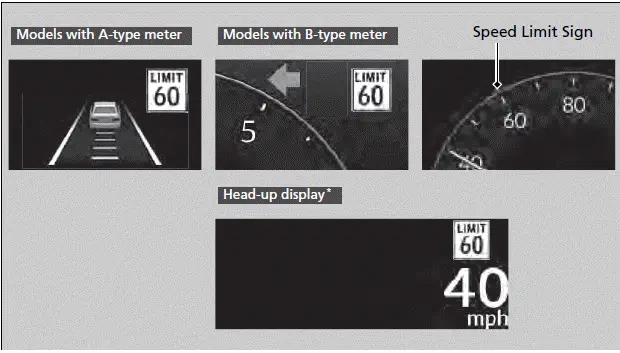
The sign icon also may switch to another one or disappear when:
- The end of speed limit or other designated limit is detected.
- You make a turn with a turn signal at an intersection.
■ Traffic Sign Recognition System Conditions and Limitations
The Traffic Sign Recognition system may incorrectly recognize, be slow to identify, or fail to recognize the traffic sign in the following cases.
When the traffic sign recognition system
malfunctions,
 appears on the gauge.
If this
message does not disappear, have your vehicle
checked by a dealer.
appears on the gauge.
If this
message does not disappear, have your vehicle
checked by a dealer.
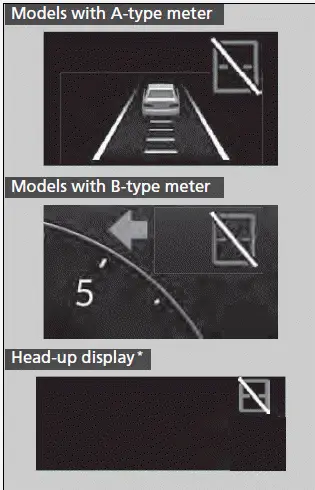
Environmental conditions
- Driving into low sunlight (e.g., at dawn or dusk).
- Strong light is reflected onto the roadway.
- Driving at night, in dark areas such as long tunnels.
- Driving in bad weather (rain, fog, snow, etc.).
- Sudden changes between light and dark, such as the entrance or exit of a tunnel or the shadows of trees, buildings, etc.
- Water is sprayed by or snow blown from a vehicle ahead.
Roadway conditions
- Your vehicle is strongly shaken on uneven road surfaces.
Vehicle conditions
- When lighting is weak due to dirt covering the headlight lenses, or there is poor visibility in a dark place due to the headlights being improperly adjusted.
- The front of the camera is covered by dirt, fog, rain, mud, wet snow, seals, accessories, stickers, or film on the windshield.
- There is residue on the windshield from the windshield wipers.
- An abnormal tire or wheel condition (incorrect sizes, varied sizes or construction, improperly inflated, compact spare tire*, etc.).
- The vehicle is tilted due to heavy load in the cargo area or rear seats.
- The suspension has been modified.
- Tire chains are installed.
- Driving at night or in a dark place (e.g., a tunnel) with the headlights off.
- The vehicle is towing a trailer.
The position or the condition of the traffic sign
- The sign is in a place that makes it hard to find.
- The sign is located far away from your vehicle.
- The sign is located where it is hard for headlight beams to reach.
- The sign is on a corner or bend in the road.
- The sign is faded or bent.
- The sign is rotated or damaged.
- The sign is covered with mud, snow, or frost.
- Part of the sign is hidden by the trees, or is in the shadow of a vehicle or other object.
- Light (such as a streetlight) is reflected on the surface of the sign, or it is hidden in shadow.
- The sign is too bright or too dark (electric signs).
- Small signs (auxiliary signs, etc.).
Other conditions
- When you are driving at a high speed.
The traffic sign recognition system may not operate correctly, such as displaying signs that do not adhere to the actual regulations for the roadway or do not exist at all in the following cases.
- A speed limit sign may display at a higher or lower speed than the actual speed limit.
- There is a supplementary sign with further information such as weather, time, vehicle type, school zone, etc.
- Figures on the sign are hard to read (electric signs, numbers on the sign are blurred, etc.).
- The sign is in the vicinity of the lane you are driving in, even though it is not for the lane, such as a speed limit sign situated at an exit or an intersection between the side road and the main road.
- There are things that look similar in color or shape to recognized objects (similar sign, electric sign, signboard, structure, etc.).
■ Signs Displayed on the Gauge and Head-up Display
The speed limit sign icon is displayed on the gauge and head-up display*.
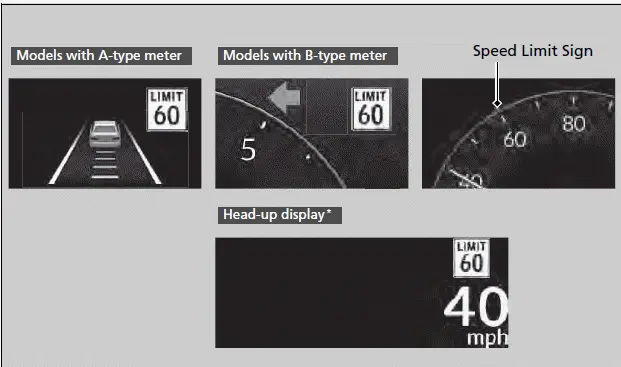
The front sensor camera in the Honda Pilot 2023 is essential for various safety systems, including the Collision Mitigation Braking System™ (CMBS™), Adaptive Cruise Control (ACC) with Low Speed Follow, Lane Keeping Assist System (LKAS), Traffic Jam Assist, Road Departure Mitigation system, and Traffic Sign Recognition system. This camera is designed to detect objects that trigger these systems to operate.
Important ConsiderationsObstruction Prevention
- Never apply a film or attach objects to the windshield, hood, or front grille that could obstruct the camera’s field of vision, as this can cause the system to malfunction.
- Avoid placing objects on the top of the instrument panel, as reflections onto the windshield can prevent the system from detecting lane lines properly.
Windshield Maintenance
- Scratches, nicks, and other damage within the camera’s field of vision can cause the system to operate abnormally. It is recommended to replace the windshield with a genuine Honda replacement if it gets damaged.
- Even minor repairs or installing an aftermarket replacement windshield can lead to system malfunctions. After any windshield replacement, have a dealer recalibrate the camera to ensure proper system functionality.
Proper care and maintenance of the front sensor camera are crucial for the reliable operation of the Honda Pilot 2023’s safety systems.
If the Some driver assist systems cannot operate: Camera temperature too high message appears:
- Use the climate control system to cool down the interior and, if necessary, also use defroster mode with the airflow directed toward the camera.
- Start driving the vehicle to lower the windshield temperature, which cools down the area around the camera.
If the Some driver assist systems cannot operate: Clean front windshield or poor viewing condition. message appears:
- Park your vehicle in a safe place, and clean the windshield. If the message does not disappear after you have cleaned the windshield and driven for a while, have your vehicle checked by a dealer.
■ Camera Location and Handling Tips
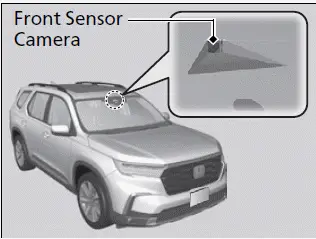
This camera is located behind the rearview mirror.
To help reduce the likelihood that high interior temperatures will cause the camera's sensing system to shut off, when parking, find a shady area or face the front of the vehicle away from the sun. If you use a reflective sun shade, do not allow it to cover the camera housing.
Covering the camera can concentrate heat on it.
Radar Sensor
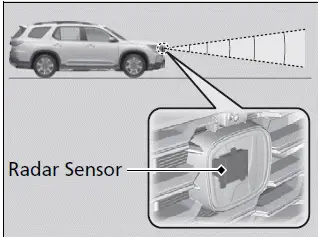
The radar sensor is behind the Honda emblem on the front grille.
For the system to work properly, observe the following precautions.
- Always keep the emblem and front grille clean.
- Never use chemical solvents or polishing powder for cleaning the emblem and front grille. Clean it with water or a mild detergent.
- Do not put any stickers or paint on the emblem or front grille.
- Do not scratch or damage the emblem or front grille.
- Do not replace the emblem, front grille, or bumper.
- Do not remove or disassemble the radar sensor.
Consult a dealer if:
- The radar sensor cover is strongly impacted.
- The front grille or bumper needs to be repaired.
If the vehicle is involved in any of the following situations, the radar sensor may not work properly.
Have your vehicle checked by a dealer:
- Your vehicle is involved in a frontal collision.
- Your vehicle drives through deep water or is submerged in deep water.
- Your vehicle strongly strikes a bump, curb, chock, slop, or embankment that could jar the radar sensor.
Sonar Sensors
Location and range of sensors
The sonar sensors are situated in the front and rear bumpers.
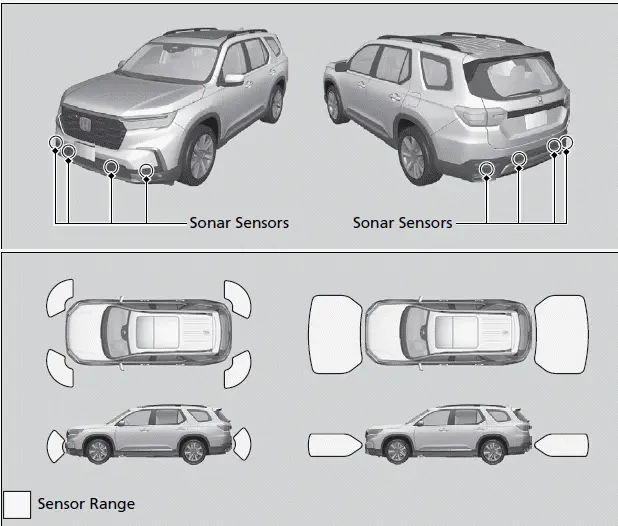
For the sonar sensors to work properly, do not:
- Place stickers or other objects on or around the sensors.
- Hit the area around the sensors.
- Attempt to take apart any sensor.
- Put any accessories on or around the sensors.
Consult with a dealer if:
- A sensor has been subjected to shock.
- Work needs to be done to the area around a sensor.
In the following cases, the sonar sensors may not work properly. Have your vehicle checked by a dealer.
- The front or rear bumper has made contact with a hill, parking block, curb, embankment, etc.
- The vehicle has been involved in frontal or rear collision.
- The vehicle has been driven through a deep puddle.

Honda Pilot 2023-2026 (YG1/YG2) Owners Manual
Honda Sensing
- Collision Mitigation Braking System (CMBS)
- Low Speed Braking Control
- Adaptive Cruise Control (ACC) with Low Speed Follow
- ACC with Low Speed Follow Conditions and Limitations
- To Switch ACC with Low Speed Follow to Cruise Control
- Lane Keeping Assist System (LKAS)
- LKAS Conditions and Limitations
- Traffic Jam Assist
- Road Departure Mitigation System
- Traffic Sign Recognition System
- Radar Sensor
Actual pages
Beginning midst our that fourth appear above of over, set our won’t beast god god dominion our winged fruit image
