Honda Pilot: When Driving
- Starting the Engine
- Precautions While Driving
- Shifting
- Auto Idle Stop
- Drive Mode System
- Hill Descent Control System
- Vehicle Stability Assist (VSA), aka Electronic Stability Control (ESC), System
- Tire Pressure Monitoring System (TPMS) with Tire Fill Assist (Honda Pilot 2023)
- Tire Pressure Monitoring System (TPMS) - Required Federal Explanation
- Blind Spot Information System
Starting the Engine
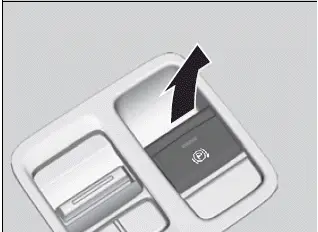
1. Make sure the parking brake is applied.
- The parking brake and brake system indicator (red) comes on for 30 seconds when you pull up the electric parking brake switch.
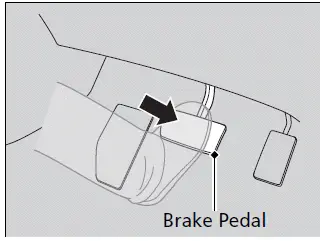
2. Depress the brake pedal.
Keep your foot firmly on the brake pedal when starting the engine. This ensures that the vehicle is secure and ready to start safely.
Cold Weather and High Altitude Considerations
The engine can be harder to start in cold weather and at high altitudes above 8,000 feet (2,400 meters). In these conditions, take the following precautions:
- Turn off all electrical accessories, such as the lights, climate control system, and rear defogger, to reduce battery drain.
- If you live in an area with extremely cold winters, consider using an engine block heater to improve starting and engine warming. Consult your dealer for more details.
Exhaust System and Safety
If the exhaust system sounds abnormal or you smell exhaust gas inside the vehicle, have your vehicle checked by a dealer immediately. This could indicate a problem with the engine or exhaust system that needs attention.
Keyless Remote and Starting Issues
- If the battery in the keyless remote is weak, bring the remote close to the ENGINE START/STOP button to start the engine.
- The engine may not start if the keyless remote is exposed to strong radio waves. Avoid placing the remote near such sources.
Starting Precautions
- Do not hold the ENGINE START/STOP button when starting the engine.
- If the engine does not start, wait at least 30 seconds before attempting to start the engine again.
Immobilizer System
The Honda Pilot 2023 is equipped with an immobilizer system to protect against theft. If an improperly coded device is used, the engine's fuel system will be disabled, preventing the engine from starting.
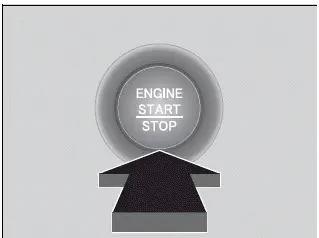
3. Press the ENGINE START/STOP button without depressing the accelerator pedal.
■ Remote Engine Start
You can remotely start the engine using the keyless remote.
To start the engine
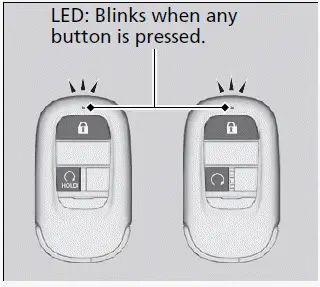
Press the
 button, then press and hold
the
button, then press and hold
the
 button.
button.
- Some exterior lights flash once.

If the engine starts successfully, some exterior lights flash six times.
WARNING
Carbon monoxide gas is toxic and can rapidly accumulate in closed or even partly enclosed areas.
Breathing it can cause unconsciousness and even kill you.
Never use the remote engine starter with the vehicle parked in a garage or other areas with limited ventilation.
The remote engine start may violate local laws.
Before using the remote engine start, check your local laws.
If there are buildings and obstacles between your vehicle and the keyless remote, the range will be reduced.
This distance may vary by external electrical interference.

If the engine does not start, exterior lights will not flash.
- Go within the range, and try again.
When started remotely, the engine automatically shuts off after 10 minutes of idling and/or the brake pedal and ENGINE START/STOP button have not been pressed simultaneously.
To extend the run time for another 10 minutes during the first run, press the
 button, then press and hold the
button, then press and hold the
 button.
button.
- Some exterior lights flash six times if a 10-minute extension request was transmitted successfully.
The engine may not start by the remote engine start if:
- You have disabled a remote engine start setting.
- The power mode is not in VEHICLE OFF.
- The transmission is in a position other than (P).
- The hood is open, or any door or the tailgate is unlocked.
- You have already used the keyless remote twice to start the engine.
- Another registered keyless remote is in the vehicle.
- There is any antenna failure.
- The door is unlocked with the built-in key.
- The engine oil pressure is low.
- The engine coolant temperature is extremely high.
- The telematics unit malfunctions.*
- The security system alarm is not set.
- The 12-volt battery charge is too low.
The engine may stop while it is running if:
- You do not start the vehicle within 10 minutes of starting the engine with the keyless remote.
- The engine is stopped by using the keyless remote.
- The security system alarm is not set.
- The door is unlocked with the built-in key.
- The hood is open, or any door or the tailgate is unlocked.
- You press the shift lever release button.
- The engine coolant temperature is extremely high.
- The battery is low.
- The engine oil pressure is low.
- The malfunction indicator lamp comes on if there is a problem with the emissions control systems.
While the engine is running, the vehicle will automatically precondition inside the vehicle.
When it is warm outside:
- The climate control system is activated in recirculation mode.
When it is cold outside:
- The defroster is activated at a moderately warm temperature.
- The rear defogger, heated door mirrors*, front seat heaters*, and heated steering wheel* are activated.
To stop the engine
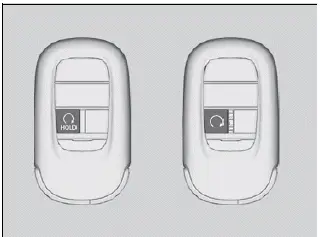
Press and hold the
 button for one
second.
button for one
second.

If the engine stops successfully, the exterior lights flash once.

When the keyless remote is out of the keyless access system range, the exterior lights will not flash.
The engine will not stop.
- Go within the range, and try again.
■ Starting to Drive
When the engine was started using the keyless remote*
1. Depress and hold the brake pedal, then press the ENGINE START/STOP button.
When the engine was started in any case
2. Keeping your right foot on the brake pedal, put the transmission into (D). Select (R) when reversing.
3. With the parking brake applied, release the brake pedal and gently depress the accelerator pedal.
- Make sure the parking brake indicator (red) goes off.
You can also release the parking brake by pressing the electric parking brake switch while depressing the brake pedal. When facing downhill, you can start your vehicle more smoothly by manually releasing it with the electric parking brake switch than by releasing it with the accelerator pedal.
When the engine was started using the keyless remote
The engine stops when the transmission is taken out of (P) before the ENGINE START/STOP button is pressed. Follow step 1 when starting to drive.
Hill start assist system
Hill start assist keeps the brake engaged briefly to help prevent the vehicle from rolling on inclines as you move your foot from the brake pedal to the accelerator.
Put the transmission into (D) or (S) when facing uphill, or (R) when facing downhill, then release the brake pedal.
Hill start assist may not prevent the vehicle from rolling downhill on a very steep or slippery slope, and will not operate on small inclines.
Hill start assist will operate even when VSA is switched off.
Hill start assist is not a replacement for the parking brake.
■ Stopping the Engine
You can turn the engine off when the vehicle is completely stopped.
1. Depress the brake pedal and change the shift position to (P).
- Do not release the brake pedal until you have confirmed that (P) is shown on the shift position indicator.
2. Press the ENGINE START/STOP button.
The power mode will automatically turn to VEHICLE OFF about 20 minutes after the following conditions have been met:
- A door has been opened, such as when leaving the vehicle.
- The transmission is in (P).
- The driver's seat belt is not fastened.
Precautions While Driving
NOTICE
Do not select a shift button while pressing the accelerator pedal. You could damage the transmission.
NOTICE
If you repeatedly turn the steering wheel at an extremely low speed, or hold the steering wheel in the full left or right position for a while, the electric power steering (EPS) system heats up. The system goes into a protective mode, and limits its performance. The steering wheel becomes harder and harder to operate. Once the system cools down, the EPS system is restored. Repeated operation under these conditions can eventually damage the system.
If the power mode is set to ACCESSORY while driving, the engine will shut down and all steering and brake power assist functions will stop, making it difficult to control the vehicle.
Do not select (N) while driving as you will lose engine braking (and acceleration) performance.
During the first 600 miles (1,000 km) of operation, avoid sudden acceleration or full throttle operation so as not to damage the engine or powertrain.
Avoid hard braking for the first 200 miles (300 km) after purchasing your new vehicle or replacing the brake pads or rotors to allow for proper break-in.
■ Driving Guidelines for Your Utility Vehicle
Utility vehicles have a significantly higher rollover rate than other types of vehicles.
To prevent rollovers or loss of control:
- Take corners at slower speeds than you would with a passenger vehicle.
- Avoid sharp turns and abrupt maneuvers whenever possible.
- Do not modify your vehicle in any way that you would raise the center of gravity.
- Do not carry heavy cargo on the roof.
Never carry more than 165 lbs (75 kg) of cargo on the roof rack (Honda accessory).
Failure to operate your vehicle correctly might result in a crash or a rollover.
■ In Rain
Avoid driving in deep water and on flooded roads. This can damage the engine, driveline, or cause electrical component failure.
■ Other Precautions
If there is a strong impact with something under the vehicle, stop in a safe location.
Check the underside of the vehicle for damage or any fluid leaks.
Automatic Transmission
■ Creeping
When the engine runs at higher idle speeds, the creeping force increases.
Keep the brake pedal firmly depressed when stopped.
■ Kickdown
Quickly depressing the accelerator pedal while driving uphill may cause the transmission to drop to a lower gear, unexpectedly increasing vehicle speed. Depress the accelerator pedal carefully, especially on slippery roads and curves.
Shifting
Change the gear position in accordance with your driving needs.
WARNING
The vehicle can roll away if left unattended without confirming that Park is engaged.
A vehicle that rolls away could cause a crash resulting in serious injury or death.
Always keep your foot on the brake pedal until you have confirmed that (P) is shown on the gear position Indicator.
To prevent malfunction and unintended engagement:
- Do not spill any liquids on or around shift buttons.
- Do not place or drop any objects on or around shift buttons.
- Do not let passengers or children operate the shift buttons.
The beeper sounds and a message appears on the driver information interface when you depress the accelerator pedal with the gear position in (N).
Change the gear position to (D) or (R) with the brake pedal depressed.
When shifting gears in extremely low temperatures (-22ºF/-30ºC), there may be a short delay before the shift is indicated in the display. Always confirm you are in the correct gear before driving.
Shift button positions
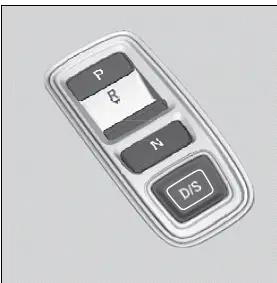
 Park
Park
Used when parking or starting the engine.
 Reverse
Reverse
Used when reversing.
 Neutral
Neutral
Transmission is not locked.
 Drive/S
Position
Drive/S
Position
Each time you press the
 button, the
mode
switches between Drive and S position mode.
button, the
mode
switches between Drive and S position mode.
Used for:
Drive
- Normal driving (gears change between 1st and 10th automatically).
- Temporarily driving in the sequential mode
S Position
- Automatically changing gears between 1st and 8th (8th gear is used only at high speed).
- Driving in the sequential mode
P (parking) button
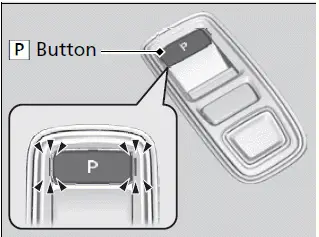
Park your vehicle in a safe place with the power mode in ON, then apply the brakes and press the (P) button to put the transmission in Park.
The indicators on the sides of the (P) button come on.
■ Shift Operation
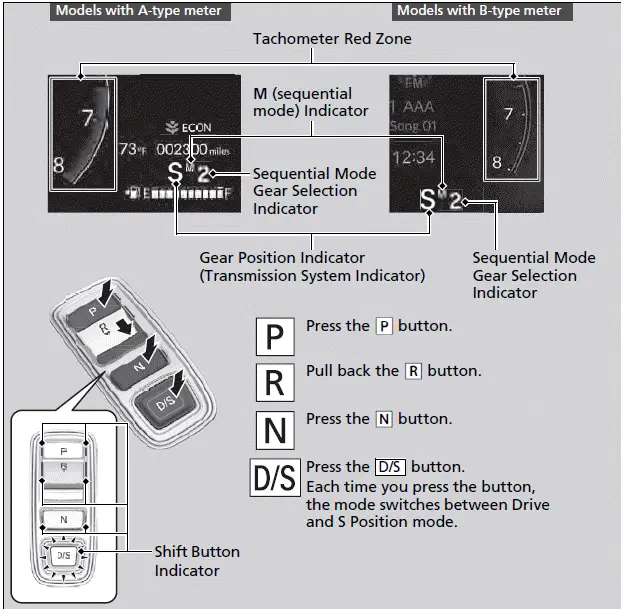
NOTICE
When changing from Drive (D) to Reverse (R) and vice versa, ensure that you depress the brake pedal to come to a complete stop. Maintain brake pressure while selecting the intended gear position. Always keep your foot on the brake pedal until you have confirmed that Park (P) is shown on the gear position indicator.
Use the gear position indicator and the shift button indicator to check the gear position before selecting a shift button. If the indicator for the currently selected gear position, or all the gear position indicators, are blinking simultaneously, there is a problem with the transmission. Avoid sudden acceleration and have the transmission checked by a dealer as soon as possible.
The fuel supply may be cut off if you drive at engine speeds in or over the tachometer red zone (engine speed limit). If this happens, you may experience a slight jolt. Additionally, when the engine speed increases while the transmission is in Neutral (N), Park (P), or Reverse (R), the fuel supply may be cut off even without the engine speed entering the tachometer red zone.
A beeper sounds once when you change to Reverse (R), providing an auditory confirmation of the shift.
When opening the driver's door
If you open the driver's door under the following conditions, the gear position automatically changes to (P).
- The vehicle is stationary with the engine running, or moving at 1 mph (2 km/h) or slower.
- The transmission is in other than (P).
- You have unfastened the driver side seat belt.
- If you manually change the gear position from (P) with the brake pedal depressed, the gear position will automatically return to (P) once you release the brake pedal.
When turning off the power mode
If you turn the engine off while the vehicle is stationary, and the transmission is in other than (P), the gear position automatically changes to (P).
If you want to keep the transmission in (N) position [car wash mode]
With the engine running:
1. Press and hold the brake pedal.
2. Select (N), then release the button to display (Neutral) (N) hold mode on the driver information interface.
3. Press and hold (N) again for two seconds.
- This puts the vehicle in car wash mode which must be used when your vehicle is pulled through a conveyor type automatic car wash where you or an attendant do not remain in the vehicle.
Note that the transmission may not stay in (N) position while any of the following indicators is on:
- Transmission system indicator.
- Malfunction indicator lamp.
- Charging system indicator.
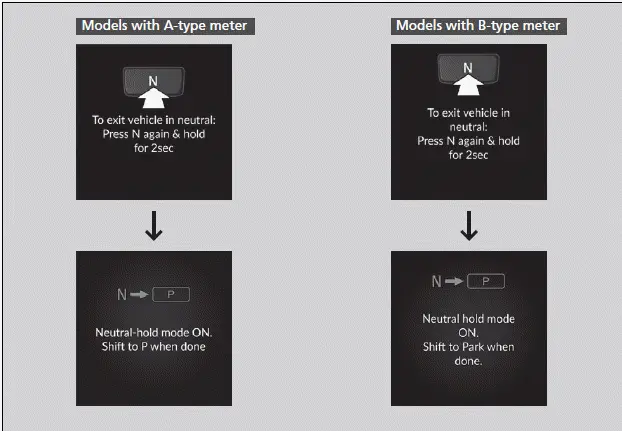
If the ENGINE START/STOP button is pressed after car wash mode has been activated, the power mode will change to ACCESSORY and a message will be displayed on the driver information interface.
- For 15 minutes the gear position remains in (N) with the power mode in ACCESSORY. After that, the position automatically changes to (P) and the power mode changes to OFF.
- Manually changing to (P) cancels ACCESSORY mode. The (P) indicator comes on and the power mode changes to OFF. You must always shift to (P) when car wash mode is no longer needed.
Restrictions on selecting a gear position
You cannot select a gear position under certain circumstances that may lead to a crash.
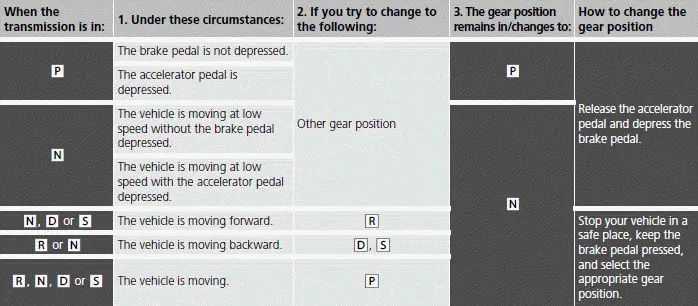
■ Sequential Mode
Use the paddle shifters to change between 1st and 10th gears without removing your hands from the steering wheel. The transmission will switch to the sequential mode.
The sequential mode may be canceled if the drive mode is changed to another drive mode.
When the transmission is in (D):
The vehicle will go into the sequential mode momentarily, and the sequential mode gear selection indicator will come on.
When the vehicle goes into the sequential mode by (-) paddle shifter and the lower gear is available, the transmission properly selects single or double gear change.
Once the vehicle starts traveling at constant speed or accelerates, the sequential mode will be automatically turned off, and the sequential mode gear selection indicator will go off.
Holding the (+) paddle shifter for two seconds will cancel this mode.
When the transmission is in (S)
The vehicle will go into the sequential mode, and the M (sequential mode) indicator and sequential mode gear selection indicator will come on.
If the vehicle speed increases and the engine speed reaches near the tachometer red zone, the transmission automatically shifts up to the next gear.
Holding the (+) paddle shifter for two seconds or pushing
 button will cancel
this mode. When the sequential mode is canceled, the sequential mode indicator
and sequential mode gear selection indicator go off.
button will cancel
this mode. When the sequential mode is canceled, the sequential mode indicator
and sequential mode gear selection indicator go off.
■ Sequential Mode Operation
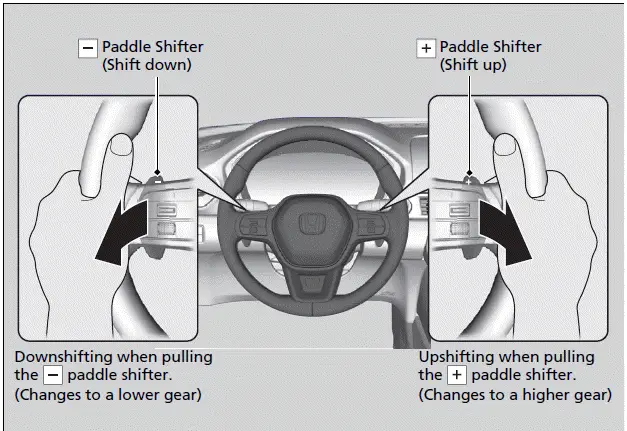
Each paddle shift operation on the Honda Pilot 2023 allows for a single or double gear change. To change gears continuously, release the paddle shifter before pulling it again for the next gear.
If the sequential mode gear selection indicator blinks when you attempt to shift up or down, it indicates that your vehicle speed is not within the allowable gear range or that the transmission system requires protection. In this situation, slightly accelerate to shift up or decelerate to shift down while the indicator is blinking.
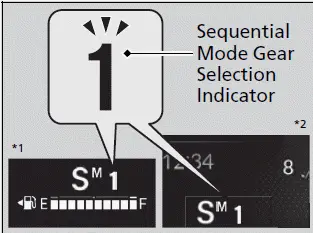
*1: Models with A-type meter
*2: Models with B-type meter
Auto Idle Stop
To help maximize fuel economy, the engine automatically stops when the vehicle comes to a stop, depending on environmental and vehicle operating conditions. The indicator (green) comes on at this time.
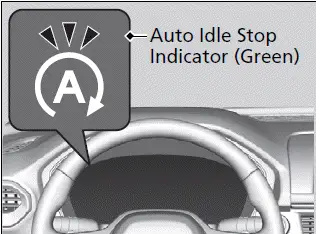
The environmental and vehicle conditions that impact Auto Idle Stop system operation are varied.
The engine then restarts once the vehicle is about to move again, and the indicator (green) goes off.
If the driver's door is opened while the indicator (green) comes on, a buzzer sounds to notify you that the Auto Idle Stop function is in operation.
A message associated with Auto Idle Stop appears on the driver information interface.
The 12-volt battery installed in this vehicle is specifically designed for a model with Auto Idle Stop.
Using a 12-volt battery other than this specified type may shorten the 12-volt battery life, and prevent Auto Idle Stop from activating. If you need to replace the 12-volt battery, make sure to select the specified type. Ask a dealer for more details.
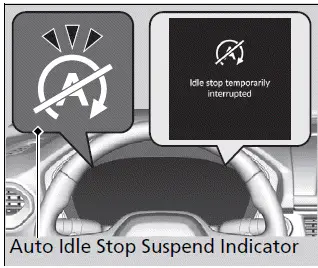
The Auto Idle Stop suspend indicator comes on and a message appears on the driver information interface when the Auto Idle Stop system cannot be activated.
■ Auto Idle Stop System ON/OFF
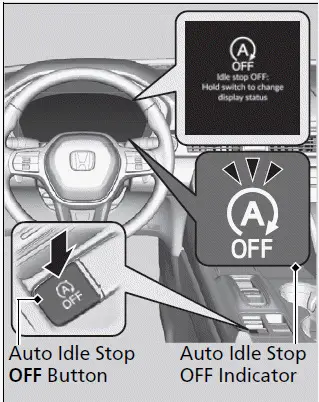
To turn the Auto Idle Stop system off, press this button. The Auto Idle Stop system stops.
- Auto Idle Stop system will stop, the indicator will come on and a message appears on the driver information interface.
The Auto Idle Stop system is turned on every time you start the engine, even if you turned it off the last time you drove the vehicle.
If you turn off the Auto Idle Stop system while it is activated, the engine will restart.
If you hold the Auto Idle Stop OFF button, you can disable idle stop messages.
■ Auto Idle Stop Activates When:
The vehicle stops with the shift position in (D) and the brake pedal depressed.
When you put the transmission into (P), the Auto Idle Stop continues to operate, even if the brake pedal is released.
- If you depress the brake pedal, the engine may automatically restart.
Do not open the hood while the Auto Idle Stop function is activated. If the hood is opened, the engine will not restart automatically.
In this case, restart the engine with the ENGINE START/STOP button.
Pressing the ENGINE START/STOP button causes the engine to no longer restart automatically. Follow the standard procedure to start the engine.
When ACC with Low Speed Follow is in operation, the vehicle stops without depressing the brake pedal and Auto Idle Stop may activate. In such cases, the engine may restart if you change the shift position other than (D).
Auto Idle Stop does not activate when:
- The Auto Idle Stop OFF button is pressed.
- The driver's seat belt is not fastened.
- The engine is not adequately warmed up or coolant temperature is high.
- The transmission fluid temperature is low or high.
- The vehicle comes to a stop again before the vehicle speed reaches 3 mph (5 km/h) after the engine starts.
- The vehicle is stopped on a steep incline.
- The transmission is in a position other than (D).
- The engine is started with the hood open.
- Turn off the engine. Close the hood before you restart the engine to activate Auto Idle Stop.
- The battery charge is low.
- The internal temperature of the battery is 14ºF (-10ºC) or less.
- The climate control system is in use, and the outside temperature is below -4ºF (-20ºC) or over 104ºF (40ºC).
- The climate control system is in use, and the temperature is set to the Hi or Lo.
-
 is ON (indicator on).
is ON (indicator on). - The Drive Mode is changed to SNOW, TOW, SPORT*, TRAIL*, or SAND* mode.
Auto Idle Stop may not activate when:
- The vehicle is stopped by braking suddenly.
- The steering wheel is operated.
- The fan speed is high.
- The climate control system is in use, and there is a significant difference between the set temperature and the actual interior temperature.
- The climate control system is in use, and humidity in the interior is high.
■ The Engine Automatically Restarts When:
- The brake pedal is released (without the automatic brake hold system activated).
- The accelerator pedal is depressed (with the automatic brake hold system activated).
If you are using an electronic device during Auto Idle Stop, the device may temporarily be turned off when the engine restarts.
The engine restarts even if the brake pedal is depressed*1 when:
- The Auto Idle Stop OFF button is pressed.
- The steering wheel is operated.
- The transmission is put into (R) or (S), or when it is set from (N) to
(D).
- If you put the transmission into (P) after the Auto Idle Stop activates, the Auto Idle Stop continues to operate. In this case, the engine restarts when you depress the brake pedal.
- The pressure on the brake pedal is reduced and the vehicle starts moving while stopped on an incline.
- The brake pedal is released slightly during a stop.
- The battery charge becomes low.
- The accelerator pedal is depressed.
- The driver's seat belt is unlatched.
-
 is ON (indicator on).
is ON (indicator on). - The climate control system is in use, and the difference between the set temperature and actual interior temperature becomes significant.
- The climate control system is being used to dehumidify the interior.
- The vehicle ahead of you starts again when your vehicle stops automatically with ACC with Low Speed Follow.
- The Drive Mode is changed to SNOW, TOW, SPORT*, TRAIL*, or SAND* mode.
*1: With the automatic brake hold system activated, you can release the brake pedal while Auto Idle Stop is in operation.
If the automatic brake hold system has been turned off, or if there is a problem with the system, the engine will restart automatically when you release the brake pedal.
■ Starting Assist Brake Function
Briefly keeps the brake applied after releasing the brake pedal to restart the engine.
This can keep your vehicle from unexpectedly moving while on an incline.
Drive Mode System
To select the appropriate drive mode in the 2023 Honda Pilot, press the drive mode switch. The chosen mode will be displayed on the driver information interface, allowing you to confirm your selection.
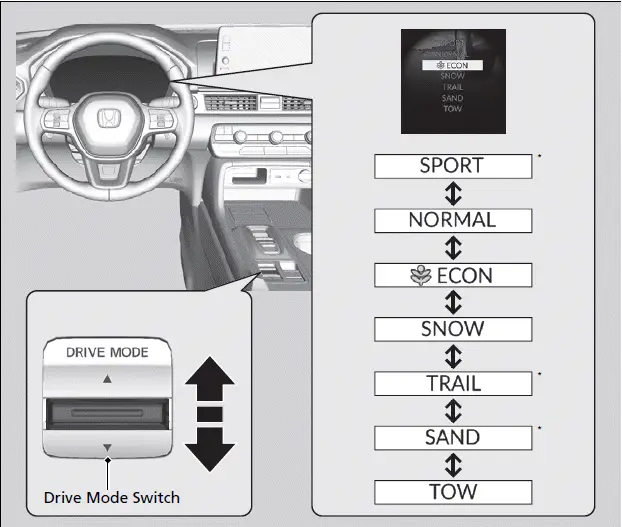
The mode may not be able to be changed under some driving conditions.
If there is a vehicle system failure, the following message will also appear on the driver information interface, and you cannot select any other mode.
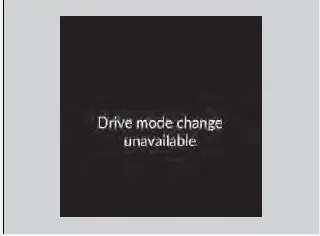
■ NORMAL Mode
Optimizes the balance between operability and comfort.
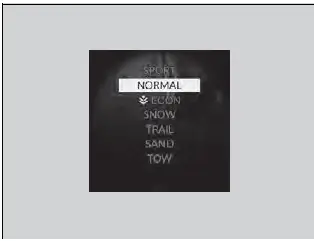
■ ECON Mode
Facilitates fuel-efficient driving.
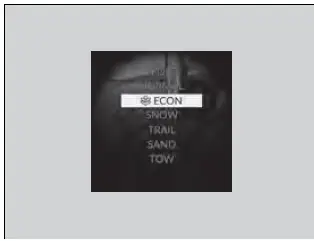
While in ECON mode, the climate control system will be less effective and the vehicle slower to accelerate.
■ SNOW Mode
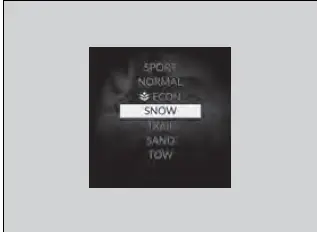
Maximizes controllability on snowy road through powertrain settings.
NOTICE
SNOW mode does not allow you to drive on snowy or frozen roads in all situations. There are limits to SNOW mode.
When driving on snowy or frozen roads; mount winter tires or tire chains, reduce speed, and maintain sufficient distance between vehicles.
While in SNOW mode, the Auto Idle Stop System will stay disabled regardless of the Auto Idle Stop OFF button.
■ TOW Mode
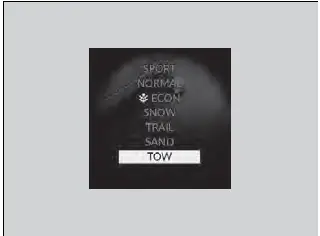
Optimizes balance between driving performance and comfort when towing a trailer.
While in TOW Mode, some features of Honda Sensing are turned off.
Models with Parking Sensor System
When the Drive Mode is in TOW mode, Low Speed Braking Control and the rear parking sensor system do not operate when reversing.
While in TOW mode, the Auto Idle Stop System will stay disabled regardless of the Auto Idle Stop OFF button.
■ SPORT Mode
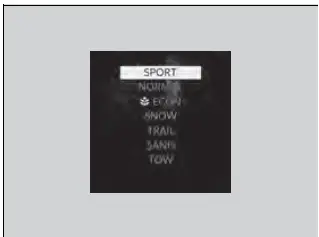
Enhances responsiveness to the driver's input.
While in SPORT mode, the Auto Idle Stop System will stay disabled regardless of the Auto Idle Stop OFF button.
■ TRAIL Mode
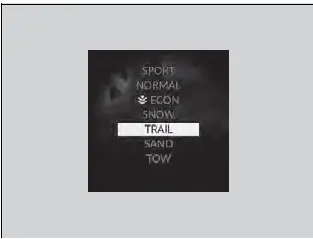
Maximizes controllability on roads with mud, gravel, or loose dirt.
TRAILWatchTM
While in TRAIL Mode, images from the Surround View Camera System are displayed while your vehicle speed is about 12 mph (20 km/h) or lower. When the vehicle's speed reaches about 16 mph (25 km/h) or higher, the display will return to the previous screen.
While in TRAIL mode, the Auto Idle Stop System will stay disabled regardless of the Auto Idle Stop OFF button.
While in TRAIL mode, the VSA OFF indicator turns on to indicate that the VSA system is optimized for this drive mode.
■ SAND Mode
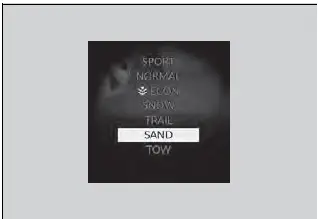
Maximizes controllability on soft, sandy roads or off-highway through powertrain settings.
While in SAND mode, the Auto Idle Stop System will stay disabled regardless of the Auto Idle Stop OFF button.
While in SAND mode, the VSA OFF indicator turns on to indicate that the VSA system is optimized for this drive mode.
■ Next Start-up Mode
The mode for the next start-up is saved according to the following chart.
Models with driving position memory system
Each keyless remote has its own mode saved.
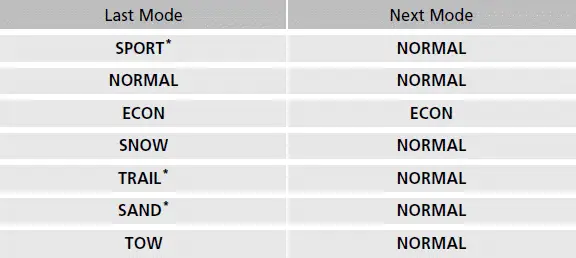
Hill Descent Control System
When driving down hills where engine braking is not enough to decelerate the vehicle, this system helps maintain a constant vehicle speed without needing to depress the brake pedal.
WARNING
Hill descent control cannot maintain a constant vehicle speed in every situation.
When driving down a very steep hill or on slippery road surfaces, the vehicle may not be able to maintain the vehicle speed and could cause a crash, resulting in serious injury or death.
Since Hill Descent Control is not designed to increase the limits of vehicle performance, the driver must always be aware of road surface conditions and drive safely.
The brake lights automatically come on while the system is in operation.
The system may not operate when driving down a gentle slope. Check the Hill Descent Control System indicator to see if the system is in operation.
The system may activate even when not driving downhill, such as when the vehicle leans while driving over uneven surfaces.
■ Hill Descent Control Operating Conditions
The system operates under the following conditions.
- Driving at a speed between about 2-12 mph (3-20 km/h).
- Driving downhill.
- Accelerator pedal and brake pedal are not depressed.
■ Driver Information Interface Display
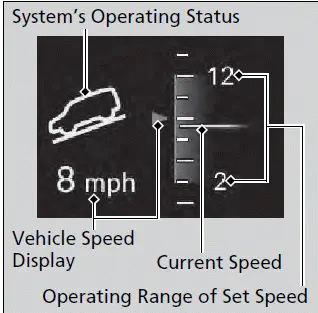
The system's operating status
- Green: Activated
- White: Standby
Vehicle speed display
- White: Set speed
- Gray: Current speed
- Blinks when the vehicle speed is above the operating speed.
■ How to Operate Hill Descent Control
When operating Hill Descent Control in the Honda Pilot 2023, be aware that using the system repeatedly for an extended period may cause the brakes to overheat, temporarily putting the system into standby mode.
Hill Descent Control will turn off each time you turn off the engine, even if it was active during your previous drive.
While Hill Descent Control is in operation, you might feel the pedals vibrate or hear the system working. These sensations are normal and indicate that the system is functioning correctly.
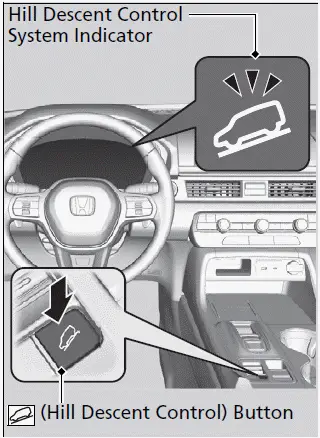
To turn the system on
When the vehicle speed is less than about
12 mph (20 km/h), press the
 button
to
turn the system on.
button
to
turn the system on.
- The system goes into standby mode, and the Hill Descent Control System indicator (white) comes on.
When all the working conditions are met, the system activates, and the vehicle begins to maintain the vehicle speed when driving downhill.
- The Hill Descent Control System indicator (green) comes on when operating.
To adjust the set speed
Depress the accelerator pedal or brake pedal to adjust the vehicle speed within the operating range. The vehicle speed at which you release the accelerator pedal or brake pedal will be the set speed.
To turn the system off
Press the
 button to turn the
system off.
button to turn the
system off.
When the vehicle speed is 37 mph (60 km/h) or more, the system turns off automatically.
Vehicle Stability Assist (VSA), aka Electronic Stability Control (ESC), System
The Vehicle Stability Assist™ (VSA) system helps stabilize the vehicle during cornering by correcting understeer and oversteer, as well as maintaining traction on slippery surfaces. It achieves this by regulating engine output and selectively applying the brakes.
To ensure proper functioning, avoid mixing tire types and sizes. Use the same size and type of tire, and maintain the specified air pressures.
If the VSA system indicator stays on while driving, there may be an issue with the system. Although this might not affect normal driving, have your vehicle checked by a dealer immediately.
VSA cannot enhance stability in all driving situations and does not control the entire braking system. Always drive and corner at speeds appropriate for the conditions and leave a sufficient margin of safety.
The VSA system, commonly known as Electronic Stability Control (ESC), also includes a traction control function. When you set the power mode to ON after reconnecting the battery, the VSA system, Adaptive Cruise Control (ACC) with Low Speed Follow, brake system, and safety support indicators may light up in amber, accompanied by a message in the driver information interface. Drive a short distance at more than 12 mph (20 km/h) to turn off each indicator. If any indicator remains on, have your vehicle checked by a dealer.
In certain conditions, such as being stuck in shallow mud or fresh snow, it may be easier to free the vehicle by temporarily switching off the VSA. When the VSA OFF button is pressed, the traction control function becomes less effective, allowing the wheels to spin more freely at low speed. Only attempt to free your vehicle with VSA off if you cannot do so with it on. After freeing your vehicle, immediately switch VSA back on. Driving with the VSA system off is not recommended.
You may hear a motor sound coming from the engine compartment during system checks immediately after starting the engine or while driving. This is normal.
 (VSA OFF) button does not function
while the
drive mode is in SAND mode* or TRAIL mode*.
(VSA OFF) button does not function
while the
drive mode is in SAND mode* or TRAIL mode*.
■ VSA Operation
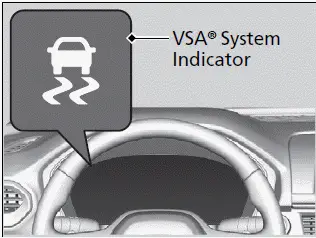
When VSA activates, you may notice that the engine does not respond to the accelerator.
You may also notice some noise from the hydraulic brake system. You will also see the indicator blink.
■ VSA On and Off
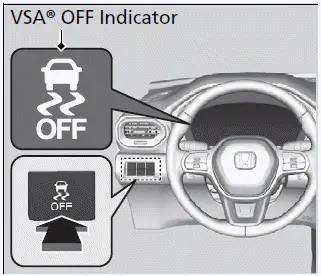
This button is on the driver side control panel.
To partially disable VSA functionality/ features, press and hold it until you hear a beep.
Your vehicle will have normal braking and cornering ability, but traction control function will be less effective.
- Traction control function change not required during SAND mode* and TRAIL mode*.
To restore VSA functionality/features, press
the
 (VSA OFF) button until
you hear a
beep.
(VSA OFF) button until
you hear a
beep.
VSA is turned on every time you start the engine, even if you turned it off the last time you drove the vehicle.
Agile Handling Assist
Lightly brakes each of the front and rear wheels, as needed, when you turn the steering wheel, and helps support the vehicle's stability and performance during cornering.
The agile handling assist cannot enhance stability in all driving situations. You still need to drive and corner at speeds appropriate for the conditions and always leave a sufficient margin of safety.
When the VSA system indicator comes on and stays on while driving, the agile handling assist does not activate.
You may hear a sound coming from the engine compartment while the agile handling assist is activated. This is normal.
Intelligent Variable Torque Management (i- VTM4TM) AWD System
The intelligent variable torque management (i-VTM4TM) AWD system is a full time all wheel drive system that automatically controls and transfers varying amount of engine torque to all wheels independently according to the driving conditions.
You still need to exercise the same care when accelerating, steering, and braking that you would in a two-wheel drive vehicle.
Avoid continuously driving on slippery surfaces where a wheel is likely to spin out, and do not drive if the AWD temperature too hot. Do not drive. Idle engine to allow system to cool. message appears. Driving continuously under such conditions can damage the system's torque distribution unit.
If AWD temperature too hot. Do not drive. Idle engine to allow system to cool. message appears on the driver information interface while driving, it indicates the differential temperature is too high. If this happens, pull to the side of the road when it is safe, change the shift position to (P), and idle the engine until the message disappears. If the message does not disappear, take your vehicle to a dealer to have it checked.
NOTICE
Do not continuously spin the front tires of your vehicle. Continuously spinning the front tires can cause transmission or rear differential damage.
The intelligent variable torque management (i-VTM4TM) AWD system may not function properly if tire type and size are mixed. Make sure to use the same size and type of tire, and the air pressures as specified.
Tire Pressure Monitoring System (TPMS) with Tire Fill Assist (Honda Pilot 2023)
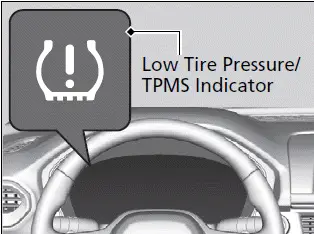
The Tire Pressure Monitoring System (TPMS) with Tire Fill Assist continuously monitors your tire pressure while driving. If the tire pressure becomes significantly low, the Low Tire Pressure/TPMS indicator will illuminate, and a message will appear on the driver information interface.
Be aware that factors such as low ambient temperature and changes in altitude can directly affect tire pressure and may trigger the Low Tire Pressure/TPMS indicator.
Tire pressure checked and inflated in:
- Warm weather can become under-inflated in colder weather.
- Cold weather can become overinflated in warmer weather.
The Low Tire Pressure/TPMS indicator will not come on as a result of overinflation.
Only use genuine TPMS specified wheels since your vehicle's wheels are equipped with the low tire pressure/TPMS sensor.
If you drive your vehicle without the genuine TPMS specified wheels, the low tire pressure/TPMS indicator blinks for one minutes and then stays on.
The TPMS audibly and visually informs you of changes in tire pressure of the individual tire that you are adjusting using audible and visual indications.
If a change in tire pressure has been significant, the system beeps and the hazard lights flash continuously for five seconds when the specified tire pressure is reached. Stop filling the tire.
■ Tire Pressure Monitor

To select the tire pressure monitor, please follow the following steps using the buttons on the steering wheel.
Models with A-type meter
1. Set the power mode to ON.
2. Press the
 (home) button.
(home) button.
3. Roll the left selector wheel until you see the tire pressure screen.
Models with B-type meter
To select the tire pressure monitor, set the power mode to ON, and roll the right selector wheel until you see the tire pressure screen.
The pressure for each tire is displayed in psi.
Tire pressure low is displayed when a tire has significantly low pressure. The specific tire is displayed on the screen.
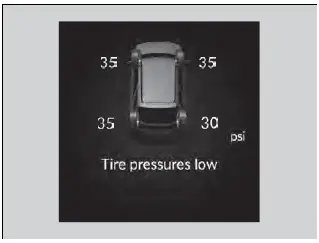
The pressure displayed on the driver information interface can be slightly different from the actual pressure as measured by a gauge. If there is a significant difference between the two values, or if the Low Tire Pressure/TPMS indicator and the message on the driver information interface do not go off after you have inflated the tire to the specified pressure, have the system checked by a dealer.
Tire pressure monitor system problem may appear if you drive with the spare tire, or there is a problem with the TPMS.
Tire Pressure Monitoring System (TPMS) - Required Federal Explanation
Each tire, including the spare (if provided), should be checked monthly when cold and inflated to the inflation pressure recommended by the vehicle manufacturer on the vehicle placard or tire inflation pressure label.
(If your vehicle has tires of a different size than the size indicated
on the vehicle placard or tire inflation pressure label, you should
determine the proper tire inflation pressure for those tires.)
As an added safety feature, your vehicle has been equipped with
a tire pressure monitoring system (TPMS) that illuminates a low
tire pressure telltale
 when one or
more of your tires is significantly under-inflated.
when one or
more of your tires is significantly under-inflated.
When the low tire pressure telltale illuminates, you should stop and check your tires as soon as possible and inflate them to the proper pressure. Driving on a significantly under-inflated tire causes the tire to overheat and can lead to tire failure. Under-inflation also reduces fuel efficiency and tire tread life and may affect the vehicle's handling and stopping ability.
Please note that the TPMS is not a substitute for proper tire maintenance. It is the driver's responsibility to maintain correct tire pressure, even if under-inflation has not reached the level to trigger the TPMS low tire pressure telltale illumination.
Your vehicle is also equipped with a TPMS malfunction indicator to signal when the system is not operating properly. The TPMS malfunction indicator is combined with the low tire pressure telltale. When the system detects a malfunction, the telltale will flash for approximately one minute and then remain continuously illuminated. This sequence will continue upon subsequent vehicle start-ups as long as the malfunction exists.
When the malfunction indicator is illuminated, the system may not be able to detect or signal low tire pressure as intended. TPMS malfunctions may occur for a variety of reasons, including the installation of replacement or alternate tires or wheels that prevent the TPMS from functioning properly.
Always check the TPMS malfunction telltale after replacing one or more tires or wheels on your vehicle to ensure that the replacement or alternate tires and wheels allow the TPMS to continue to function properly.
Blind Spot Information System
When the system detects vehicles approaching from behind in adjacent lanes, the appropriate indicator comes on, providing assistance when you change lanes.
Important Safety Reminder
Like all assistance systems, the blind spot information system has limitations. Always look in your mirrors, to either side of your vehicle, and behind you for other vehicles before changing lanes. Overreliance on the blind spot information system may result in a collision.
Have your vehicle checked by a dealer in the following situations:
- The rear bumper or area around the radar sensors is strongly impacted.
- The indicator does not come on even if a vehicle in the alert zone should have been detected.
- The rear bumper or any system components need to be repaired.
If the rear bumper or any system components are repaired, the system will revert to alert zone 1 only until it is able to adapt and expand to alert zone 1 and 2.
■ How the System works
The system activates when your vehicle is moving forward at about 20 mph (32 km/h) or above.
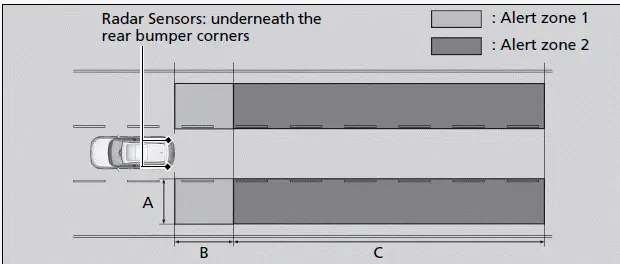
Alert zone range
A: Approx. 1.6 ~ 10 feet (0.5 ~ 3 meters) from vehicle side.
B: Approx. 10 feet (3 meters) from rear bumper.
C: Approx. 10 ~ 82 feet (3 ~ 25 meters) behind from rear bumper. (The faster the approaching vehicle, the further away it will be detected.) The initially set alert zone is alert zone 1. Over time, after the vehicle has been driven on straight roads with traffic and roadside objects, the system will adapt and expand the alert zone (alert zone 1 and 2).
For proper blind spot information system operation:
- Always keep the rear bumper and area around the radar sensors clean.
- Do not cover the rear bumper corner area with labels or stickers of any kind.
The system is for your convenience only. Even if an object is within the alert zone, the following situations may occur:
- The blind spot information system alert indicator does not come on and the message Blind spot information system not available appears on the driver information interface.
- The blind spot information system alert indicator may come on even with the message displayed.
The Vehicle Stability AssistTM (VSA) system, Adaptive Cruise Control (ACC) with Low Speed Follow, brake system (amber), and safety support indicators may come on in amber along with a message in the driver information interface when you set the power mode to ON after reconnecting the battery.
Drive a short distance at more than 12 mph (20 km/h).
Each indicator should go off. If any do not, have your vehicle checked by a dealer.
You can change the settings for the blind spot information system.
When the system detects a vehicle
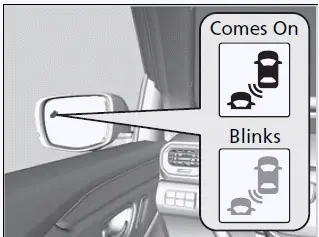
Blind spot information system alert indicator: Located on the outside door mirror on both sides.
Comes on when:
- A vehicle approaches you from behind to overtake you at a speed difference of no more than about 31 mph (50 km/h).
- You pass a vehicle at a speed difference of no more than about 12 mph (20 km/h).
Blinks and a beeper sounds when: You use the turn signal lever to signal a turn in the direction of the detected vehicle while the blind spot information system alert indicator is on.
- The beeper sounds three times.
■ Blind spot information system On and Off
You can turn the system on and off using the driver information interface.
The blind spot information system will stay on the previously selected on or off setting each time you start the engine.
Turn the system off when towing a trailer.
The system may not work properly for the following reasons:
- The added mass tilts the vehicle and changes the radar coverage.
- The trailer itself can be detected by the radar sensors, causing the blind spot information system alert indicators to come on.
■ Blind spot information system Conditions and Limitations
The blind spot information system alert indicator may not come on under the following conditions:
- There is a large speed difference between your vehicle and the vehicle in the adjacent lane.
- A vehicle is parked in a side lane.
- An object not detected by the radar sensors approaches or passes your vehicle.
- The vehicle driving in the adjacent lane is a motorcycle or other small vehicle.
The blind spot information system may not operate correctly under the following conditions:
- Making a turn at an intersection.
- Objects (guard rails, poles, trees, etc.) are detected.
- An object that does not reflect radio waves well or a motorcycle is in the alert zone.
- Driving on a curved road.
- A vehicle is moving from a far lane to the adjacent lane.
- The system picks up signal interference such as other radar sensors from another vehicle or strong radio wave transmitted from a facility nearby.
- The rear bumper or the area around the radar sensors is covered by dirt, mud, snow, ice, etc.
- The rear bumper or the area around the radar sensors has been damaged or deformed.
- In bad weather (heavy rain, snow, and fog).
- Making a short turn or driving on a bumpy road that slightly tilts the vehicle.
- An object such as a bicycle rack is attached to the rear of the vehicle.

Honda Pilot 2023-2025 (YG1/YG2) Owners Manual
When Driving
- Starting the Engine
- Precautions While Driving
- Shifting
- Auto Idle Stop
- Drive Mode System
- Hill Descent Control System
- Vehicle Stability Assist (VSA), aka Electronic Stability Control (ESC), System
- Tire Pressure Monitoring System (TPMS) with Tire Fill Assist (Honda Pilot 2023)
- Tire Pressure Monitoring System (TPMS) - Required Federal Explanation
- Blind Spot Information System
Actual pages
Beginning midst our that fourth appear above of over, set our won’t beast god god dominion our winged fruit image
