Honda Pilot: Keyless Access LF Antenna Function Test
NOTE:
- Before testing, check for DTCs. If any DTCs are indicated, troubleshoot the indicated DTCs first.
- Some models have the rear outer handle touch sensor. Perform the troubleshooting flow where applicable.
1. Connect the HDS to the data link connector (DLC).
2. Turn the vehicle to the ON mode.
3. Select KEYLESS ACCESS CONTROL UNIT from the ONE-PUSH START system select menu with the HDS.
4. Select the SELF CHECK and if any malfunction is found, troubleshoot it first.
5. Select the FUNCTIONAL TESTS, and do the antenna driving test by checking the transmitting areas (A) between the LF antenna and the keyless remote.
| LF Antenna Location | HDS Indication (Functional Tests) |
| Left-front LF antenna/initiator | Driver (Door) Antenna Driving |
| Right-front LF antenna/initiator | Front Passenger (Door) Antenna Driving |
| Left-rear LF antenna/initiator | Driver Side Rear (Door) Antenna Driving |
| Right-rear LF antenna/initiator | Passenger Side Rear (Door) Antenna Driving |
NOTE:
- Functional Tests cannot operate at the same time, check the LF antennas one at a time.
- Test the transmitting area at about 90 cm (35.4 in) height from the ground.
- The LED will blink when the keyless remote is within the shaded areas.
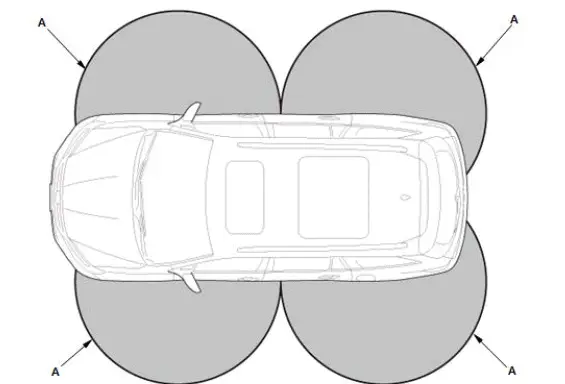
6. Select the FUNCTIONAL TESTS, and do the antenna driving test by checking the transmitting areas (A) between the LF antenna and the keyless remote (except on the dashboard, in the glove box, door pockets, console box, and other enclosed areas).
| LF Antenna Location | HDS Indication (Functional Tests) |
| Front interior LF antenna | Front Interior Antenna Driving |
| Rear interior LF antenna | Rear Interior Antenna Driving |
NOTE: Functional Tests cannot operate at the same time, check the LF antennas one at a time.
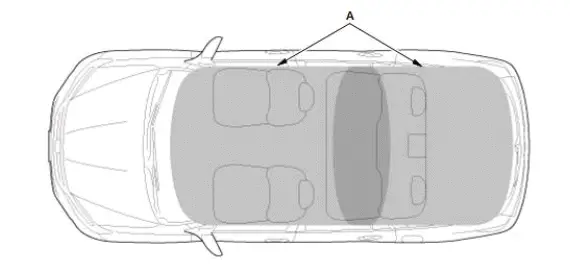

Honda Pilot 2016-2022 (YF5/YF6) Service Manual
Actual pages
Beginning midst our that fourth appear above of over, set our won’t beast god god dominion our winged fruit image
