Honda Pilot: Select/Reset/Information Switch Test
Honda Pilot 2016-2022 (YF5/YF6) Service Manual / Parts Test Info / Select/Reset/Information Switch Test
Test
NOTE: SRS components are located in this area. Review the SRS component locations and the precautions and procedures before doing repairs or service.
1. Steering Wheel Trim - Remove
2. Select/Reset/Information Switch - Test
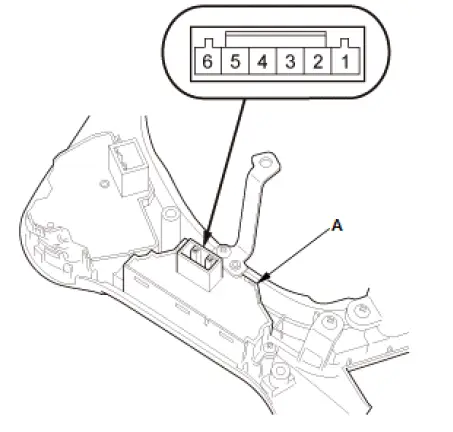
- Measure the resistance between terminals No. 3 and No. 4
in each switch position according to the table.
NOTE:
- When an LED is located between terminals, check if the LED illuminates by connecting power and ground to the LED.
- Note this important operating characteristic; diode bias causes a diode to fully conduct electricity in one direction (forward), while not at all in the opposite direction (reverse).
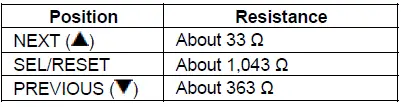
- If the resistance is not as specified, replace the select/reset/information switch (A).
- Check the select/reset/information switch light by connecting battery power to terminal No. 2 and ground to terminal No. 5. The select/reset/information switch light should come on.
- If the select/reset/information switch light does not come on, the LED is faulty; replace the select/reset/information switch.
3. All Removed Parts - Install
- Install the parts in the reverse order of removal.

Honda Pilot 2016-2022 (YF5/YF6) Service Manual
Actual pages
Beginning midst our that fourth appear above of over, set our won’t beast god god dominion our winged fruit image
