Honda Pilot: SD Card Removal and Installation
Honda Pilot 2016-2022 (YF5/YF6) Service Manual / Remove, Install, Replace, Check info / SD Card Removal and Installation
Removal/Installation
NOTE:
- When working on electronic components, make sure the work area is clean and dust free.
- Make sure your hands are clean and free of oils and grease.
- The audio-navigation unit and the SD card cannot be substituted separately for testing purposes. If you need to substitute a known-good audio-navigation unit for testing, substitute a known-good unit and SD card at a time.
1. Audio-Navigation Unit Assembly - Remove
2. SD Card - Remove
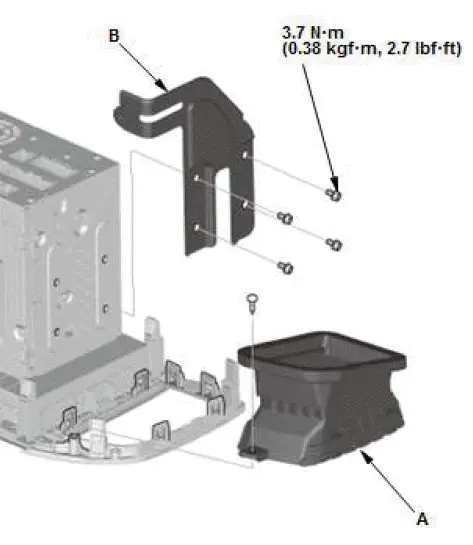
- Remove the left side vent (A) and the left side bracket (B).
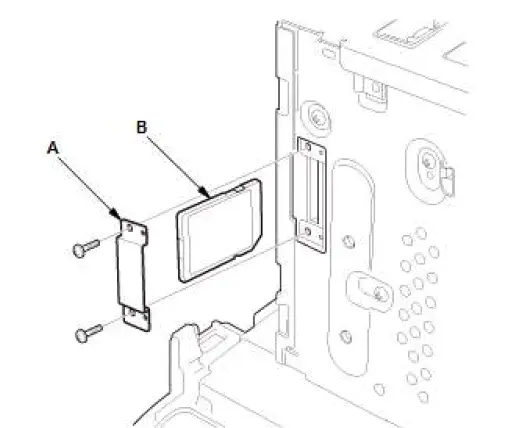
- Remove the SD cover (A).
- Push on the SD card (B), and pull it out.
3. All Removed Parts - Install
- Install the parts in the reverse order of removal.

Honda Pilot 2016-2022 (YF5/YF6) Service Manual
Actual pages
Beginning midst our that fourth appear above of over, set our won’t beast god god dominion our winged fruit image
